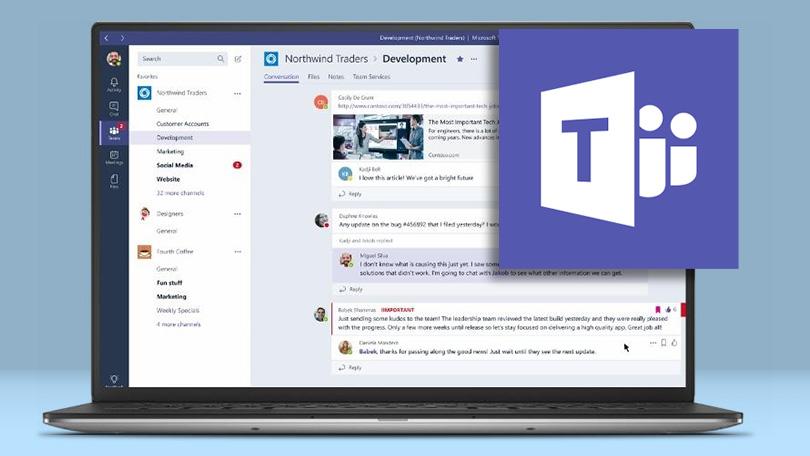For many organizations, their ability to remain afloat in 2020 and for the foreseeable future, very much depends upon supporting a remote workforce. While there can be many advantages to working remotely or on the go, this relatively new form of work, especially in such volume, likely makes more than a few employers a little nervous. Not only do they not have direct physical oversight of their employees, but they also don’t have as much direct control over the workstations and devices their employees are using either. In this article, we will discuss some of the benefits employers can expect to experience by using a remote hosted desktop. In the end, many organizations will likely view them as an effective way to regain a significant amount of organization and control over valuable assets.
What is a Remote Hosted Desktop?
A remote hosted desktop has its infrastructure, consisting of working memory, software, data, and operating system, residing in the cloud. One of the obvious advantages to this is that IT administrators can now have easier access to the configurations of desktop machines throughout a company even though the employees using computer equipment are all working throughout a broad geographical region.
Powerful and Affordable
Employees that use software requiring significant amounts of computing power can benefit from using a remote hosted desktop model. Anyone that uses graphic-intensive apps such as Adobe editing software or AutoCAD will appreciate both the scalability and affordability of hosting these processes in the cloud rather than from an independent machine. Computing consumption can be more economical as businesses only have to pay for a virtualized GPU. Hosting subscriptions can often be less expensive than buying the high-powered workstations required by such power-intensive apps.
Manage Remote Hosted Desktops Anywhere
Anyone that works in retail knows that managing inventory, along with assets and supply chain components, typically means working between both online and mobile environments. Using a remote hosted desktop configuration, employees can manage processes from any device in any location. Retail processes that specifically benefit from a remote hosted desktop include deploying software updates and evaluating warehouse inventories across multiple locations.
New Options for Healthcare
Healthcare has always been slow to adopt technological changes, largely due to heavy regulations intended to protect confidential patient data. However, with the advent of COVID-19, the use of telemedicine has skyrocketed throughout the globe. Now physicians and other healthcare experts can deliver helpful medical care to patients through the use of virtualized desktops. With the great demand for and overall success of telemedicine, it’s likely that the delivery of effective healthcare has permanently moved in a new direction.
Call Centers
It’s already fairly well known that call centers were one of the first groups that moved to working from remote locations. This type of work typically has a high employee turnover rate and available bandwidth has substantially improved in the past few years. Thus, it should come as no surprise that this type of work will also likely permanently shift to remote positions only.
A cloud-based workspace is ideal for these types of positions since employees typically require all the same applications. Multi-factor authentication and data encryption security features can be built into remote hosted desktops. This provides greater incentives for companies to switch to cloud-based workspaces for these types of positions.
Freelancers for Remote Hosted Desktops
Although companies continue to operate mainly outside the traditional office setting, they still may need to contract with freelancers. Especially during the upcoming holiday season. Remote hosted desktops allow companies to hire the temporary employees they need. Without being burdened by some of the more traditional steps associated with onboarding new staff.
Cloud-based remote desktops offer employers much in the way of tighter control and security over valuable data. IT administrators can easily limit freelancers by only giving them access to the tools and files they need to perform their duties. Onboarding is also simplified, as companies can bring freelancers on simply by providing them with a username and password.
If you’d like to know more about the benefits of remote hosted desktops, please contact us.