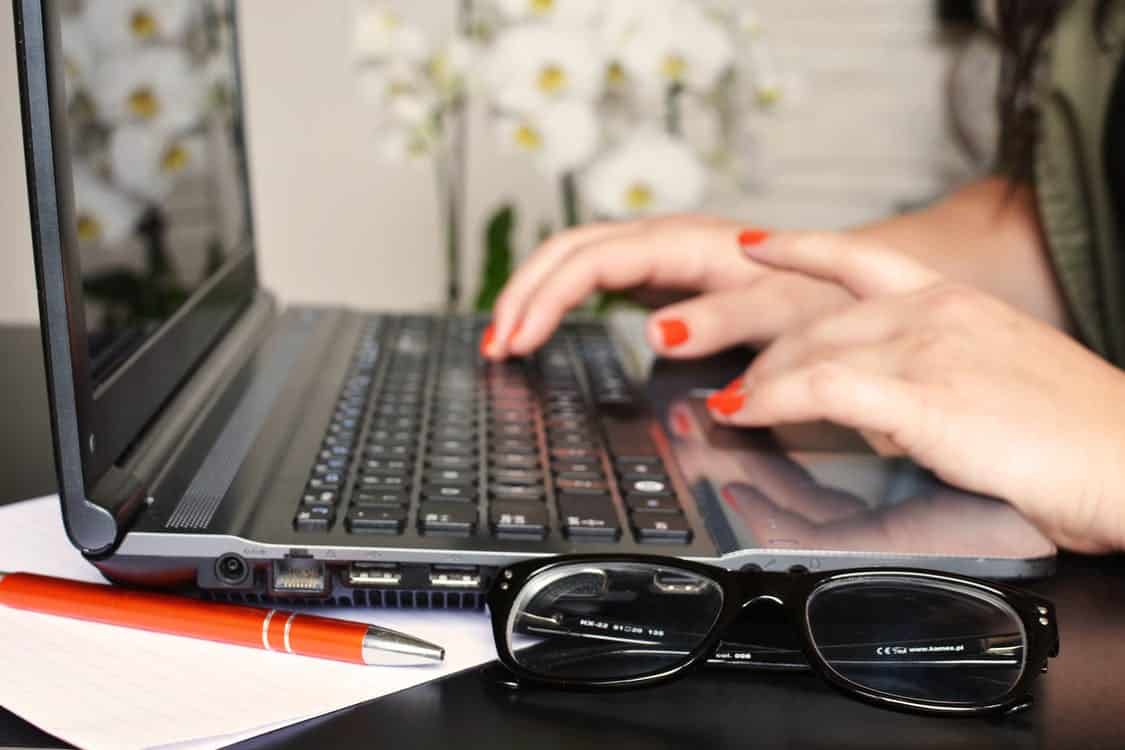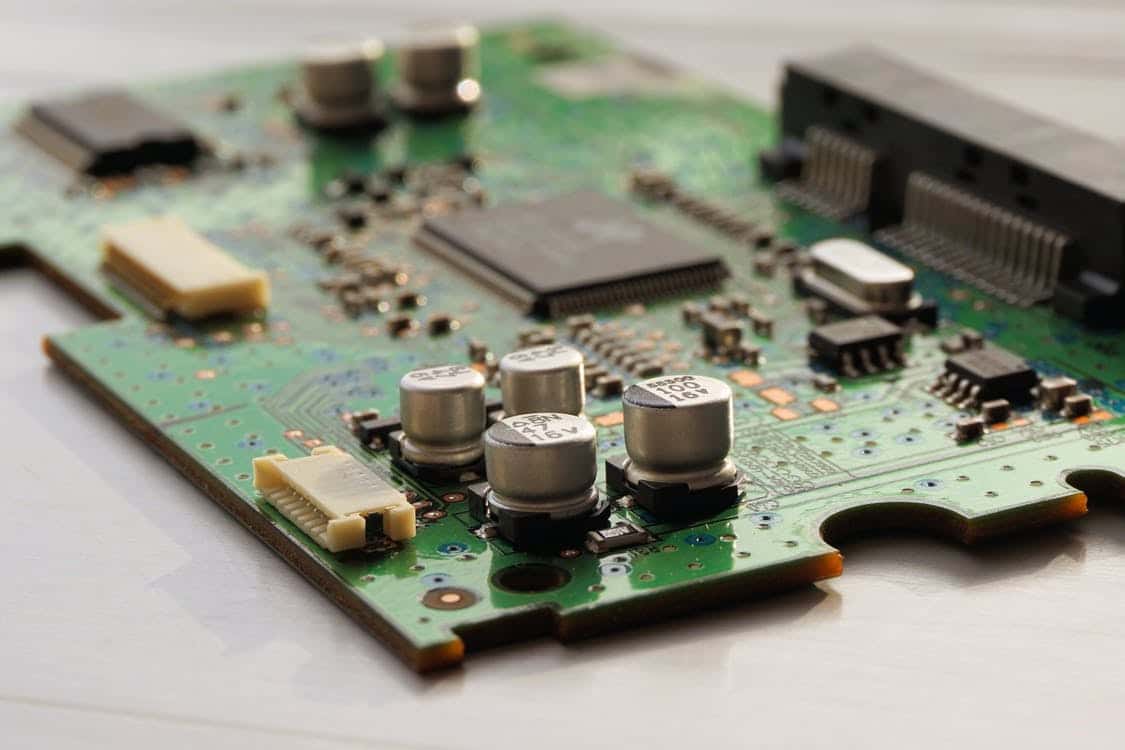Are you experiencing annoying pop-up ads on your computer? These ads, which appear on your desktop home or on your internet browsers, are caused by adware. Adware will show you unwanted ads when you browse the internet, sometimes even modifying web pages to display their ads and links. Learn how to remove adware.

Adware is extremely annoying and usually gets installed on your computer when you unknowingly download it together with a legit program. This is known as bundled downloads (where unwanted programs are bundled together with good programs).
To remove the adware, you first need to check for any unknown programs on your computer. Go to your control panel and look at your list of installed programs. Check your recently installed programs and see if any of them seem to be the cause of the problem. Uninstall the programs that you don’t want.
You may not recognize which programs are causing the damage, so your next step should be to scan your computer for adware. Malwarebytes has software called AdwCleaner, which will scan your files for adware and remove it if found.
Next, you want to make sure that you don’t have any other malicious programs or malware on your PC. Install an anti-malware program and scan your computer for malware. Anti-malware programs are different than anti-virus programs, and you should have both of them installed on your PC. Malwarebytes and Hitman Pro are two of the most popular anti-malware programs out there. You can also use the Zemana Anti-Malware Portable to scan for browser hijackers and automatically remove them.
Lastly, you can reset your browser settings if you’re still experiencing problems.
For help with adware removal and for all of your PC needs, just contact us.