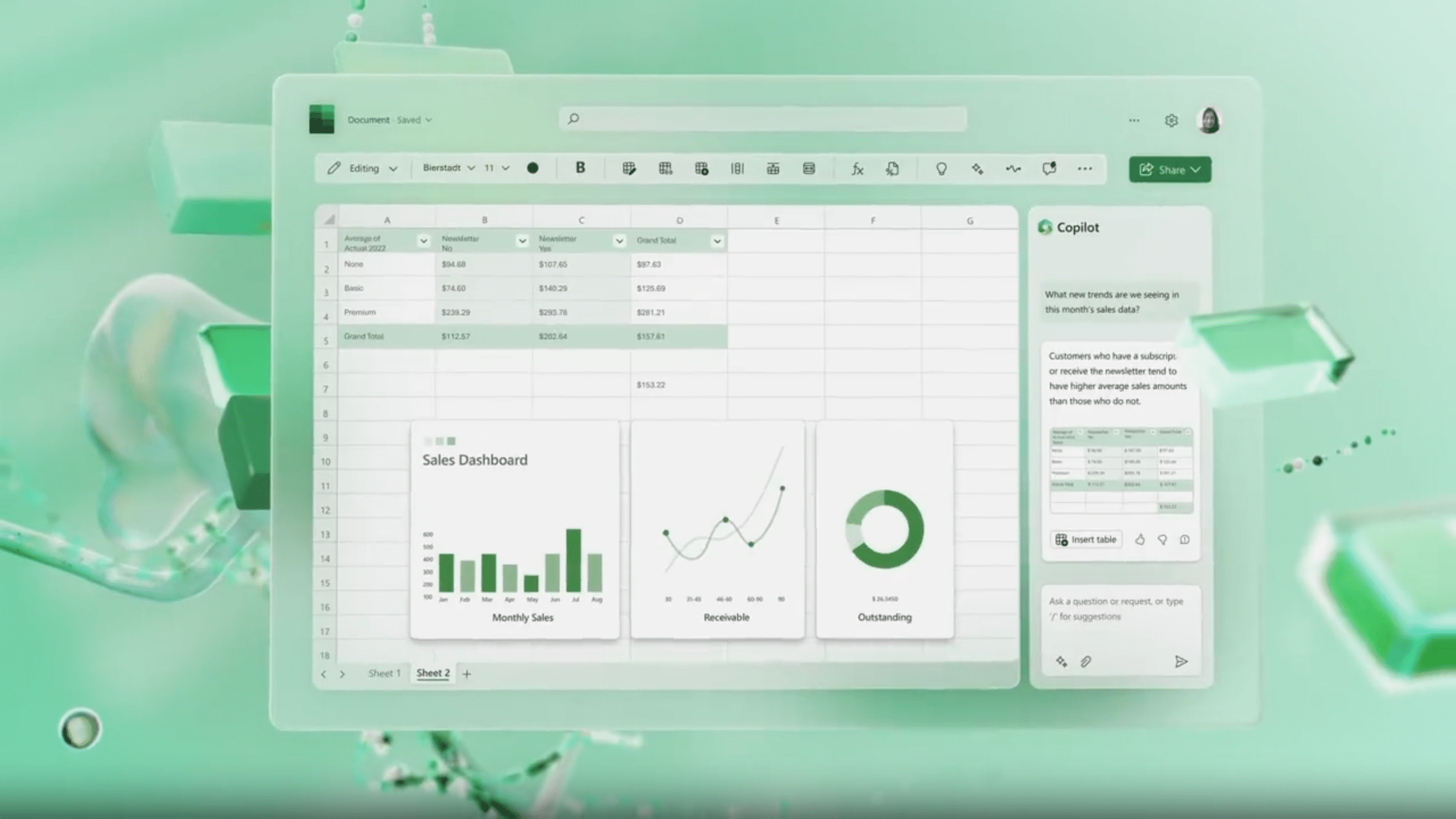Imagine effortlessly uncovering hidden insights in your data and transforming them into actionable strategies with Microsoft 365 Copilot in Excel.
With AI Excel prompts at your disposal, Copilot becomes your trusted ally in navigating the complexities of data analysis and visualization.
From generating formulas seamlessly to enhancing data organization, Copilot streamlines your Excel workflow like never before.
But wait, there’s more to this powerful tool that can revolutionize your interaction with Excel data.
Copilot Features in Excel
Unlock the power of Copilot in Excel to streamline your data management and analysis processes effortlessly.
With its advanced AI tool, Copilot offers a range of features to enhance your productivity.
From generating formula column suggestions to assisting with financial modeling using complex formulas, Copilot leverages language models to understand natural language queries and provide tailored responses.
This AI-powered productivity tool lets you quickly calculate growth rates, identify trends, and improve your financial analyses.
Data Exploration Assistance
Explore your data more effectively with Copilot in Excel, gaining valuable insights and understanding with its intuitive assistance features. When it comes to data exploration, Copilot provides the tools you need to delve deeper into your datasets and make sense of the information at hand.
Here’s how Copilot can assist you:
Understand Data
Utilize Copilot better to comprehend the nuances and patterns within your data.
Explore Data
Let Copilot guide you through the vast sea of information, helping you uncover hidden gems and trends.
Visualize Data
Use Copilot’s assistance to create visual representations of your data, making it easier to grasp complex relationships and insights.
Data Analysis and Visualization Tools
Enhance your data analysis and visualization skills with the dynamic tools provided by Copilot in Microsoft 365 Excel. Copilot offers advanced data analysis and visualization tools to help you uncover insights and make informed decisions. With Copilot features, you can efficiently analyze and visualize your data, easily generating valuable insights. Utilize Copilot for formula generation, allowing you to create complex calculations effortlessly.
You can streamline your data exploration and management processes by leveraging Copilot’s Microsoft-developed Excel assistance. Access Copilot for support in identifying trends, patterns, and outliers in your data, enabling you to make data-driven decisions confidently. Visualize your data creatively using Copilot’s visualization tools, making it easier to communicate your findings effectively.
Incorporating Copilot into your data analysis workflow provides powerful tools for generating formulas, managing data, and deriving actionable insights. Start using Copilot in Excel today to elevate your data analysis and visualization capabilities.
Efficient Data Management Techniques
Utilize Microsoft 365 Copilot in Excel to manage your data efficiently with streamlined techniques. Regarding efficient data management techniques, Copilot works alongside you to enhance your data organization, exploration, and analysis. Here are three key ways Copilot can help you with data management:
Data Organization
Let Copilot assist you in effortlessly highlighting, filtering, and sorting your data, ensuring that you focus on what truly matters in your dataset.
Insights Identification
Use Copilot to identify valuable insights within your data, enabling you to make informed decisions and drive better outcomes through data analysis and visualization.
Formula Assistance
Copilot provides formula generation support, offering suggestions for complex calculations and aiding you in generating the correct formulas efficiently, making your data analysis tasks more manageable with Excel prompts.
Start leveraging Copilot in Excel today for seamless data management.
Formula Generation Support
To efficiently generate formulas in Excel, leverage Microsoft 365 Copilot for prompt suggestions and assistance. When tackling complex calculations, utilize Copilot for formula generation support. The AI Excel tool provides formula column suggestions, aiding in your data analysis tasks.
With Copilot’s assistance, you can streamline your workflow by quickly accessing Excel data visualization and management prompts. By incorporating Microsoft 365 Copilot into your process, you enhance your capabilities in handling data effectively. Copilot’s formula generation features can save you time and improve accuracy, whether you’re working on financial models, statistical analysis, or any other data-related task.
Take advantage of this tool to boost your productivity and ensure your formulas are correct and efficient. Start using Microsoft 365 Copilot in Excel today to experience the benefits of seamless formula assistance and enhanced data management.
Conclusion
You’ve just scratched the surface of what Microsoft 365 Copilot can do for your Excel experience.
With its AI Excel prompts, data exploration becomes a breeze, data analysis and visualization tools are at your fingertips, and efficient data management is achievable.
Let Copilot be your ultimate companion in Excel, helping you elevate your productivity to new heights.
Say goodbye to tedious tasks and hello to a whole new level of efficiency with Copilot from Bluwater Technologies.