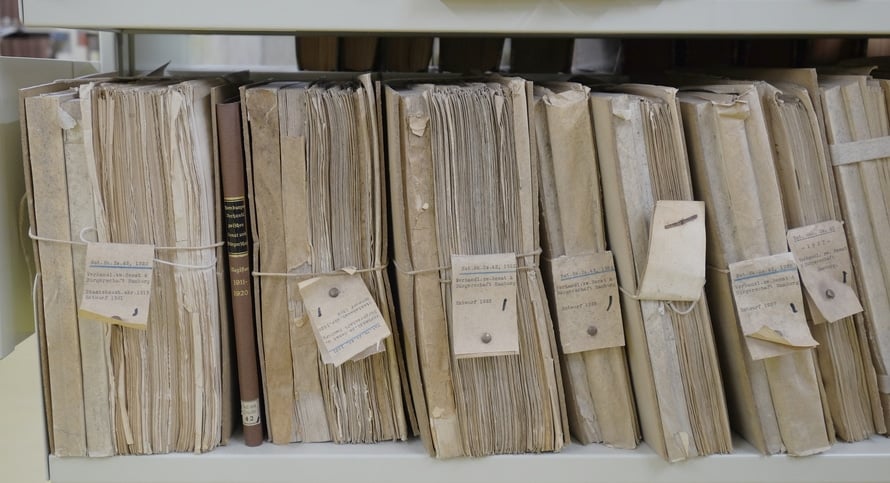Outsourcing IT support is a step towards having a more organized business. Letting trained professionals handle your IT questions can make daily work easier and allow for more time for important projects, expansions, and other business-related tasks, as well as minimizing interruptions of daily activities. Here are 4 reasons to outsource your IT support to maximize your business’s productivity:

- Prevention, not intervention. In-office IT support is likely there after the problem has already occurred, restoring normal activity. Outsourcing makes it easier to spot problems before they put a halt to your productivity, and can make preventing latent problems easier.
- Improved response times. Outsourced help centers can increase the speed of resolution. Turning a face-to-face encounter into a brief phone call for simple fixes. Instead of waiting for the IT professional to come by, employees or managers can call the support center and receive the same level of expertise in less time.
- Saved money on staffing. Because IT support centers are most likely located out-of-state, and even out of the country, the cost of receiving help is less. Hiring full-time IT technicians with benefits and other costs can drain a business instead of aiding in its growth. The support is there when it is needed, and no more.
- Higher levels of security. By outsourcing IT needs, security standards are greatly improved. If a team of IT professionals within a company has access to sensitive information, it may be misused. External assistance is brought in on a need-to-know basis, protecting the company from internal damage.
Contact us at Bluwater Technologies for more information.