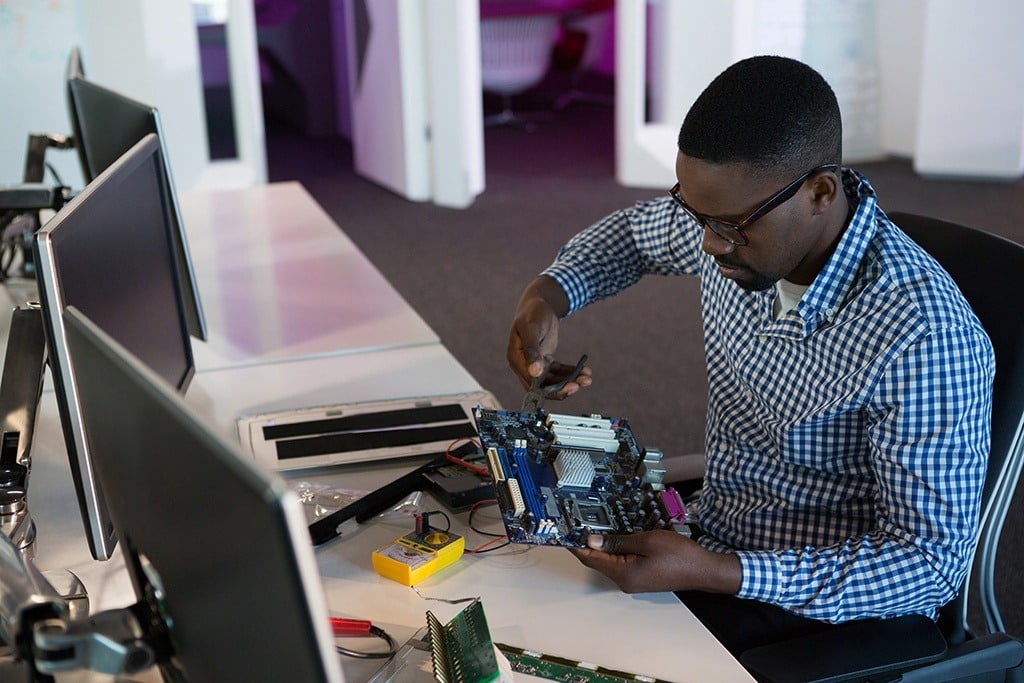As you navigate the complexities of today’s cybersecurity landscape, particularly in South Florida, it’s crucial to understand the emerging threats that could impact your business.
With ransomware and social engineering on the rise, your strategy for Q2 needs to be proactive. Consider how robust data backup and disaster recovery plans can serve as your first line of defense, especially with hurricane season approaching.
But there’s more to securing your operations than just backups—what other essential measures should you implement to ensure you’re truly protected?
Current Cybersecurity Landscape
The current cybersecurity landscape for South Florida businesses is increasingly challenging, with a surge in sophisticated threats targeting various sectors.
Ensuring robust cyber security measures is crucial as you navigate your digital transformation. Whether managing a financial services firm or a hospitality business, your operations are now online, making them vulnerable to critical events like ransomware attacks.
In this environment, cloud security becomes essential. To safeguard sensitive data, regularly review your systems and maintain compliance updates. An audit report can help identify gaps in your security posture, allowing you to enhance your defenses.
Furthermore, the prevalence of technology in your operations means you must stay informed about emerging threats. Your emergency response information should be up-to-date, ensuring rapid action when incidents occur.
Emerging Threats Overview
As you navigate the evolving digital landscape, staying informed about emerging threats is vital for safeguarding your business. Florida businesses face specific challenges, particularly with rising ransomware trends and social engineering tactics that target unsuspecting employees. These threats can result in significant financial losses and operational disruptions, making awareness crucial.
With hurricane season approaching, you must prioritize disaster recovery planning and data backup strategies. Ensuring your data is securely backed up and quickly recoverable will help maintain business continuity during unexpected events.
Additionally, compliance updates are essential, as regulations can change, impacting your cybersecurity measures.
Invest in staff training to equip your team with the knowledge to recognize and respond to potential threats. This proactive approach can significantly reduce the risk of falling victim to sophisticated attacks.
Regularly reviewing your cybersecurity playbook will help you avoid emerging threats and protect your organization from potential breaches.
Essential Security Updates
Staying on top of essential security updates is crucial for your business when it comes to maintaining robust cybersecurity. Begin by applying critical software patches to all systems; this helps address vulnerabilities that could be exploited.
Don’t overlook your cloud security configurations—ensure they meet industry standards to protect sensitive data.
Focus on email security enhancements, as phishing attempts are increasingly common.
Regularly update your staff training to include the latest security practices, emphasizing the importance of recognizing threats. This proactive approach fortifies your defenses and aligns with the Florida Information Protection Act, ensuring compliance with state regulations.
Develop a disaster recovery plan that integrates cybersecurity measures. This way, you can swiftly respond to incidents and minimize downtime.
As remote work becomes more prevalent, bolster your remote work security protocols to safeguard sensitive information accessed outside the office.
Lastly, a clear incident response strategy must be established. In emergencies, such as data breaches or cyberattacks, having a well-defined emergency response plan will help you act quickly and effectively, protecting your business from potential threats.
Prioritize these updates to maintain a secure environment for your organization.
Hurricane Season Preparation
Now’s the time to prioritize your cybersecurity preparations for hurricane season. As a Florida business, you must integrate hurricane season preparation into your overall disaster recovery planning.
Start by implementing robust data backup strategies to ensure your critical information remains safe during potential outages. Regularly update your essential software patches to protect against vulnerabilities that could be exploited during a crisis.
Consider your remote work security, especially if employees may need to evacuate.
Secure remote access can keep your team connected and productive even in challenging situations.
Furthermore, establish clear emergency response protocols with incident response capabilities tailored to hurricane-related threats.
As the cybersecurity landscape continually evolves, it is crucial to stay ahead of compliance updates. Ensure your business meets all regulatory requirements while maintaining a strong security posture.
Prepare your staff through training, emphasizing the importance of cybersecurity awareness, especially during hurricane season.
Industry-Specific Guidance
Navigating the complexities of cybersecurity requires tailored strategies for different industries, especially in South Florida’s unique business landscape. Each sector faces specific challenges, and you must implement adequate cybersecurity measures to protect your assets.
Ensuring robust security for healthcare providers is critical. Regular compliance updates and incident response capabilities can safeguard sensitive patient data.
Focus on hospitality industry cybersecurity to protect customer information and maintain trust. Real estate protections should center on securing client data and transaction details, especially during peak seasons.
Financial services security is paramount; to mitigate risks, you need to adopt stringent data backup strategies and disaster recovery planning.
Additionally, integrating cybersecurity measures into your operational framework is essential for smooth functioning during hurricane season preparation. Prepare your business by assessing vulnerabilities and updating your systems.
Frequently Asked Questions
How Can I Assess My Current Cybersecurity Posture Effectively?
To assess your cybersecurity posture effectively, start by identifying vulnerabilities, reviewing security policies, and testing incident response plans. Conduct regular audits and employee training to ensure everyone understands their role in maintaining security.
What Are the Costs of Implementing a Cybersecurity Strategy?
Implementing a cybersecurity strategy involves various costs, including software, training, and personnel. You’ll need to budget for ongoing maintenance and potential upgrades, ensuring you’re adequately prepared against evolving threats while effectively protecting your business’s assets.
How Often Should We Conduct Cybersecurity Training for Staff?
You should conduct cybersecurity training for your staff at least quarterly. This will keep everyone updated on the latest threats and reinforce best practices, ensuring your team remains vigilant and prepared against potential cyber-attacks.
What Should I Do if I Suspect a Data Breach?
If you suspect a data breach, act quickly. Disconnect affected devices, notify your IT team, and document everything. Review logs, assess the damage, and communicate transparently with stakeholders to manage the situation effectively.
Are There Any Grants Available for Cybersecurity Improvements?
Yes, there are grants available for cybersecurity improvements. You should explore federal and state programs, like the Cybersecurity and Infrastructure Security Agency’s grants, that can help fund essential upgrades and bolster your business’s defenses.
Your Proactive Security Partner: The Bluwater Advantage
As you navigate the evolving cybersecurity landscape in South Florida, staying informed and proactive is key. You can effectively protect your business from emerging threats by prioritizing critical updates, preparing for hurricane season, and tailoring strategies to your industry.
Don’t underestimate the importance of regular training and compliance checks; they safeguard sensitive data. By implementing these measures, you’ll enhance your security and build trust with your clients and stakeholders.
Ready to strengthen your Florida enterprise’s cybersecurity posture? Bluwater Technologies, a WheelHouse IT company, provides comprehensive security solutions tailored to your organization’s unique needs.
Our expert team will guide you through implementing this action plan with our proven methodologies and 24/7 support. Contact us today for a complimentary security assessment and discover how we can transform your cybersecurity strategy from reactive to resilient.
Call (954) 475-6243 or visit bluwatertech.com to schedule your consultation.