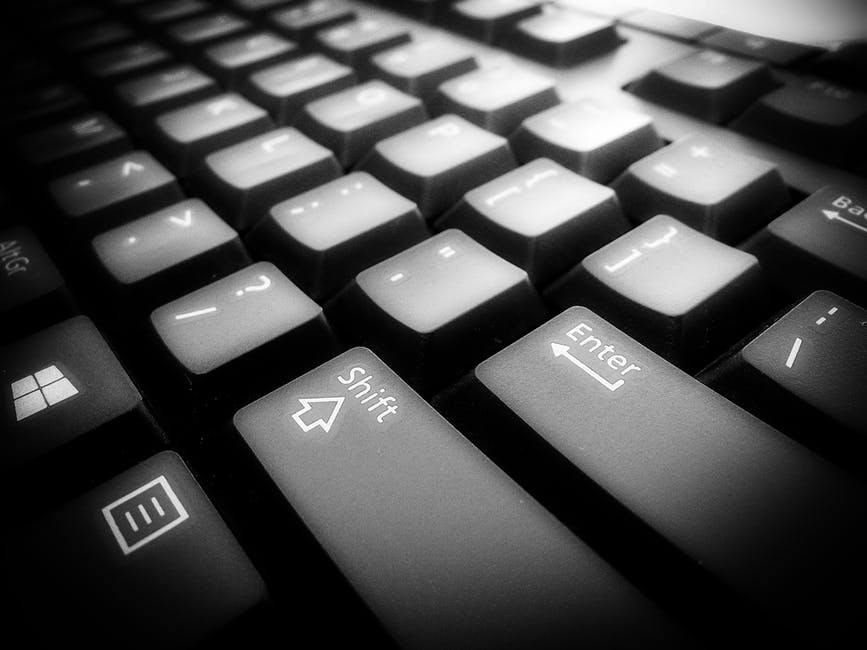As the field of technology continues to grow exponentially, the tools and services it offers to organizations to help grow their own business are increasing exponentially as well. More and more, organizations are finding creative ways to use technology to reach more customers, expand their production capabilities and provide better service to their own clientele. So when the company they rely on for IT support is not performing as well as expected, there are often significant repercussions to their own bottom line. In this post, we will discuss 3 warning flags that often signal it’s time to find a new IT support team.
Poor Communication Channels
You have a problem or a question so you attempt to contact your IT support company by phone or email. You either experience lengthy waits while on hold, or they do allow you to leave a message, but they never respond back to you. Email isn’t any better. They either send an automated email acknowledging you right away and promise to get in touch with you, or they do eventually respond to your request, but their response time was very slow.
More Inactive than Proactive
You find yourself contacting your IT support company with information about your latest security concerns, or perhaps a new technology trend that sounds as if it could be useful for your company, rather than the other way around. In other words, your organization seems more on top of the latest technology threats and trends than the company you rely on for your IT support.
Increasing Downtime
Perhaps initially you were satisfied with the level of downtime your company experienced, but lately, it seems you are experiencing more and more IT issues, which is affecting your ability to do business. Perhaps your IT support company has taken on too many clients or they are experiencing personnel issues. In any case, a support company that doesn’t respond promptly to their own issues, probably can’t respond quickly to your organization’s IT issues either.
Here at Bluwater Technologies, we understand the importance of providing prompt, proactive, and effective IT support to our clients in order to provide the essential underlying support required to grow their businesses. Please contact us today to learn more about our commitment to supporting excellence.