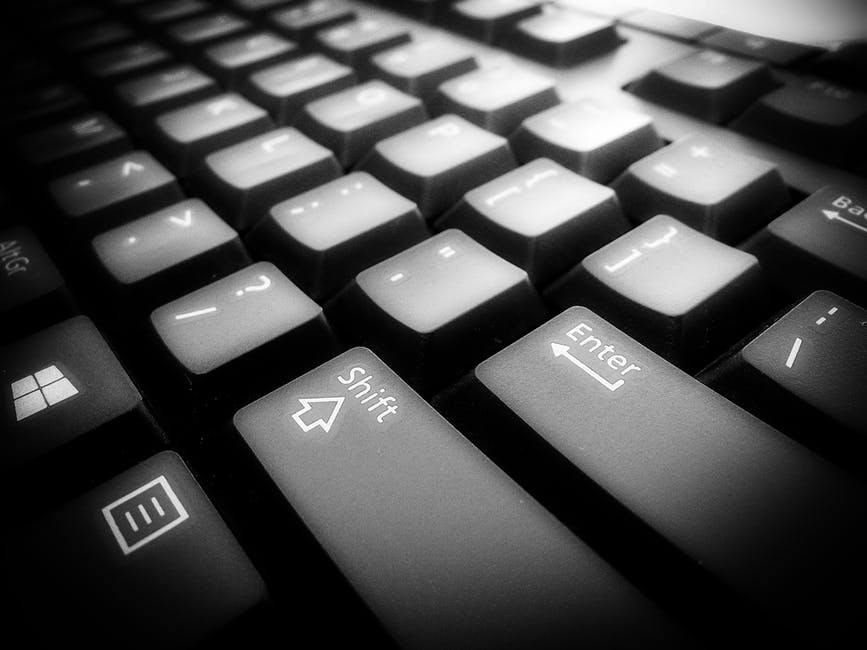
Has your Windows computer ever restarted itself due to an error? As Windows updates continuously change your system, incompatible drivers are a primary source of blue screen errors. There are many ways to update drivers, some of which are better than others.
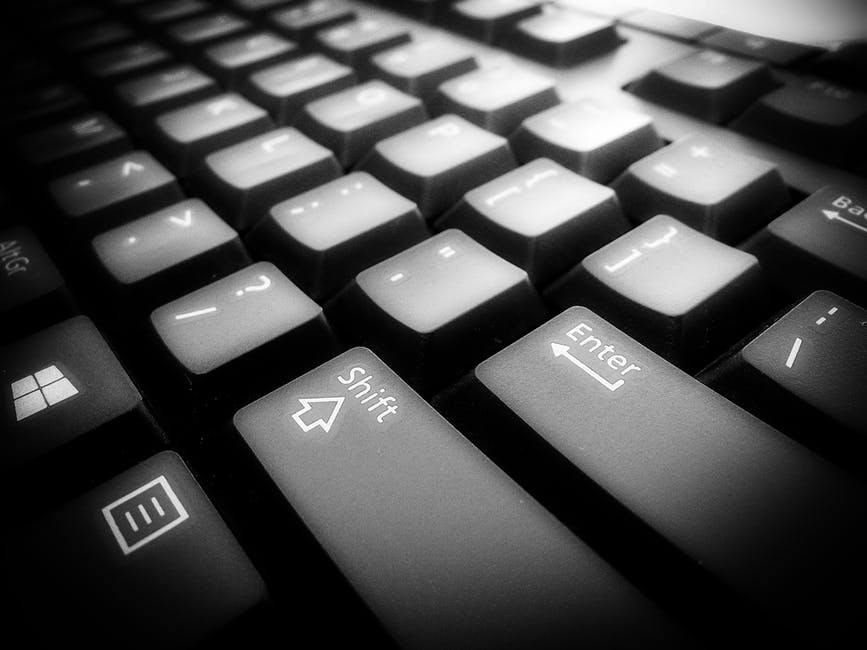
What not to do: Software to update all of your drivers
While many sites advertise software that automatically updates your drivers, usually this quick-fix software does not work as advertised. In fact, it often comes with malware. If you cannot fix your drivers through other methods described below, a better option is to contact someone for support with the process. However, there are many ways you can work on updating drivers yourself.
Device Manager
A built-in program in Windows lets you see all the hardware in and attached to your computer. From there, you can see the driver for each device. To open Device Manager in Windows 10, press Windows-X and choose it from the menu that appears. If you have determined what driver is causing the crash, you can check if Windows can find an update for it. Unfortunately, this often does not work, as Windows does not have a detailed database of all the latest drivers due to how frequently some companies update drivers.
Check the manufacturer’s website
Most computer manufacturers have a webpage where you can download drivers for your computer. To find this page, search for the manufacturer’s name along with your machine’s model and the word “drivers.” Another option is to go straight to the manufacturer’s website and navigate to the driver page from the general help section. Sometimes, you can find updated drivers on this page. However, for certain devices in your computer, such as video cards and network adapters, the manufacturer might not release the latest version in time to fix your problem.
Get drivers from the maker of the component
Most computers consist of components made by many companies. For example, you could have an Intel network adapter and a NVIDIA display adapter. Going to the company’s website and downloading the latest driver or a tool to keep the driver updated is an effective way to make sure your drivers stay up to date.
Updating your drivers can fix many problems with crashing in Windows. It may take a few tries to find the right way to update them, but once you do, the benefits are significant. For more useful tips on computers, please contact us.







No comment yet, add your voice below!