
Isn’t it quite a coincidence that just as you’re grappling with an overflowing inbox and back-to-back meetings, Microsoft 365 Copilot in Outlook emerges as a beacon of hope?
You’ve likely heard the buzz around AI revolutionizing the workplace, but with Copilot in Outlook, you’re experiencing it firsthand. This tool isn’t just about managing your emails more efficiently; it’s about redefining your communication strategy.
From drafting precise emails to streamlining your meeting preparations, Copilot is poised to transform your daily grind. Now, imagine the impact on your productivity and the newfound ease in your workday.
Curious to find out how? Well, that’s precisely where the journey begins.
Benefits of Using Copilot in Outlook
Harnessing the power of Microsoft 365 Copilot in Outlook significantly boosts your email efficiency and business productivity. This AI-driven assistant transforms how you manage your inbox, ensuring your communication is as efficient as possible. With its advanced email management capabilities, you’re not just staying on top of your emails but mastering them. Copilot’s AI assistance offers personalized suggestions, helping you draft responses quickly and with the right tone, making your communication more effective.
Moreover, Copilot excels in meeting preparation, follow-up, and organizing your inbox to prioritize essential messages and actions. This level of inbox organization is crucial for maintaining high levels of business productivity, ensuring you’re always prepared and responsive. The personalized suggestions provided by Outlook Copilot are tailored to your unique communication style and needs, further enhancing your productivity.
Additionally, the mobile accessibility of Outlook Copilot means you can enjoy these benefits on the go. Whether commuting or between meetings, you can rely on Copilot to keep your communication efficient and your productivity high. This seamless integration across devices ensures you’re always at the top of your email game, no matter where you are.
Maximizing Email Efficiency with Copilot
Maximizing your email efficiency becomes a reality with Copilot’s advanced AI features, streamlining your inbox management like never before. With AI-powered features at your disposal, you’re not just keeping your inbox organized; you’re elevating your business productivity to new heights. Copilot offers personalized assistance, ensuring every email you send is optimized for clear communication. This isn’t just about getting through your emails faster—it’s about making each interaction more meaningful.
Through email triage, Copilot helps you prioritize your messages, ensuring that you’re always focusing on what matters most. This level of communication optimization means you’re not just reacting to your inbox; you’re strategically managing it. The result? Streamlined workflows that free up your time for more critical tasks.
And let’s pay attention to productivity enhancements. Copilot doesn’t just help with email; it’s an integral part of your entire Microsoft 365 ecosystem, enabling seamless collaboration across all your applications. By integrating Copilot into your daily routine, you’re not just improving your email efficiency; you’re transforming how you work, ensuring that every minute of your day counts towards achieving your business goals.
Enhancing Meeting Preparation with Copilot
Preparing for meetings becomes significantly easier with Copilot, streamlining the process by organizing your agenda and suggesting content improvements. With Microsoft 365 Copilot integrated into Outlook, you manage your emails more efficiently and boost your meeting preparation. The AI prompts provided by Copilot offer invaluable assistance, ensuring that your communication is clear, concise, and impactful.
Imagine having a personal assistant in Outlook that helps with email management and elevates your productivity by preparing you for upcoming meetings. This is what Copilot brings to the table. It’s not just about inbox management; it’s about enhancing your business productivity through smart, AI-driven suggestions. Whether drafting an agenda, summarizing key discussion points, or suggesting follow-up tasks, Copilot’s AI prompts support you every step of the way.
In today’s fast-paced business environment, effective communication is critical. With Microsoft 365 Copilot’s assistance in Outlook, you can tackle meeting preparation with confidence and ease, ensuring you’re always one step ahead.
Copilot’s Impact on Inbox Management
After exploring how Copilot enhances meeting preparation, let’s examine its profound effect on managing your inbox more efficiently. Copilot’s introduction into your email routine marks a significant leap in productivity enhancement. With its intelligent email assistance, you’re tackling emails and mastering inbox management. By leveraging AI suggestions, the tool offers a streamlined approach to sifting through your emails, ensuring communication efficiency is at its peak.
Imagine having a personal assistant that helps with meeting preparation and personalized action items tailored just for you. That’s Copilot for you. It revolutionizes email prioritization, ensuring you focus on what’s crucial, filtering out the noise. This isn’t just about keeping your inbox tidy; it’s about enhancing your business productivity by ensuring you’re always on top of your game.
Moreover, Copilot makes these productivity gains accessible on your desktop and across devices, ensuring seamless communication efficiency. However, it’s crucial to note that the real magic lies in how it integrates with your daily workflow, turning the daunting task of inbox management into a breeze without stepping into the realm of mobile accessibility—that’s a story for another time.
Boosting Mobile Productivity with Copilot
In today’s fast-paced world, leveraging Copilot in Outlook on your mobile device frequently boosts productivity by streamlining email management on the go. The Outlook mobile app, powered by Microsoft 365 Copilot, transforms how you handle your inbox, ensuring you’re always on top of your game. With generative AI assistance, crafting emails becomes quicker and more intuitive, seamlessly fitting into your busy lifestyle.
This AI-driven tool is a cornerstone of the 365 ecosystem, designed to enhance communication efficiency whether you’re commuting, between meetings, or simply away from your desk. Its capabilities extend beyond just writing; it aids in meeting preparation and inbox organization, ensuring you’re prepared and your communication is clear and impactful.
Conclusion
So, you’ve seen how Copilot in Outlook can transform your email game, making communication smoother and more efficient.
From drafting emails with ease to prepping for meetings like a pro and managing your inbox without breaking a sweat, Copilot’s got your back.
Plus, boosting your productivity on the go is a breeze. With just a few clicks to enable its features, you’re all set to revolutionize how you connect and collaborate.
Welcome to the future of email with Copilot.
Ready to revolutionize your email game and boost productivity? Discover the future of communication with Microsoft 365 Copilot in Outlook. Take the first step towards seamless collaboration and efficiency. Try Copilot today with Bluwater Technologies, a WheelHouse IT company.





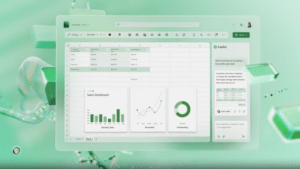

No comment yet, add your voice below!