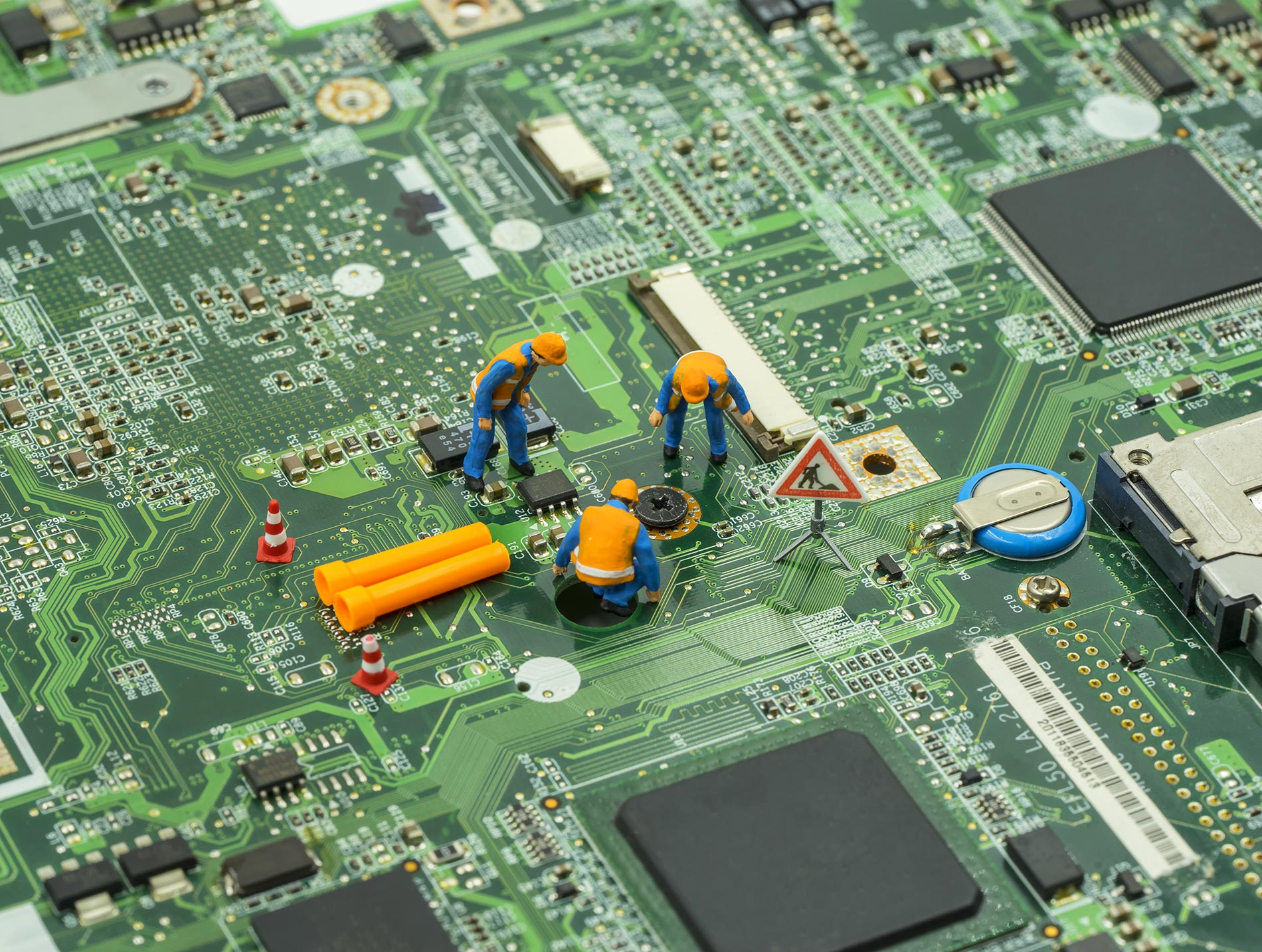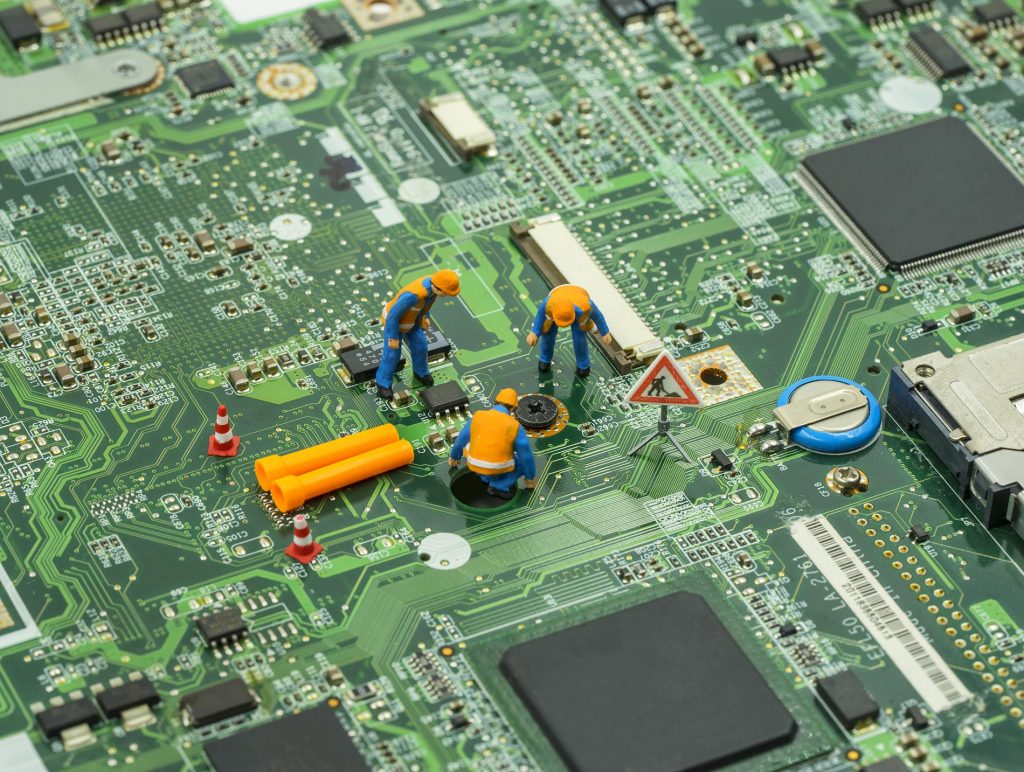Cyber security is more important than ever in the world we live in today.
There are an increasing number of hackers who are eager to get into your company or small business’s information and use that information to do damage to either your company and/or your employees.
While no security system is completely foolproof, there are many measurable steps that your company can take to keep your information as safe as possible from those who would use it in a criminal manner.
Understand & Identify Cyber Security Threats & Evolving Defense
It’s no secret that there are more threats in the cyber world than ever before. That means that the “set and forget” mentality does not work now the way it did in the past. It is crucial that you instill good practices in your company ensuring that employees are aware of always updating security measures such as firewalls and antivirus software on your company computers and machines to keep your information as secure as possible.
You will also have to consider if employees work at an office location or work remotely as this will affect the types of safeguards that will serve each type of worker best.
The following are 5 great steps that you can take to start upgrading and increasing your company’s cyber security in an attempt to keep your company’s private and sensitive information as safe as possible:
1. Use the Power of the Cloud:
Many companies and businesses are finding out that the cloud is a very useful tool to use when it comes to protecting a company’s private information. Using the cloud allows the company or business to use app security services that help safeguard and protect their information better than they would be able to if they just stored it on (unprotected) electronic devices. It also allows you to only share sensitive information within your network of people who are authorized to access it. If you have security in place, you can investigate possible breaches early and catch these infractions so you can act on any threats to your security in a timely manner.
2. Create Cyber Security with a Unified Threat Management System:
Using a unified threat management system to help protect your company’s private information can help you avoid cyber security breaches. The main key to making this work is to have IT professionals who are specifically assigned and tasked with protecting the company’s information from such attacks. The best way most companies can do this is to outsource their IT work to an experienced company such as Bluwater Technologies. Using a third-party to help protect your information helps free up your employees to focus on other tasks and ensures that these employees at the IT firm have the proper knowledge, training, and certification to successfully implement this unified threat management system that they are using. This partnership can protect your information as closely as possible and help ensure that any breaches to your data are caught and handled immediately.
3. Invest in Quality IT Partners & Support:
There is a cost to hiring quality IT partners and support such as Bluwater Technologies to help manage your cyber security, however, that cost is a lot less than the cost of a severe cyber security breach would be. Allowing people who have the appropriate training and certifications to handle your business’s private information helps keep you safer than allowing employees to try to protect information on their own. Here at Bluwater Technologies, we are here to work with your business and protect your sensitive information to lower your risk of cyber security threats in the future!
4. Train Your Employees in Cyber Security:
In addition to outsourcing your unified threat management system through a partnership such as the one with Bluwater Technologies, train your own employees to spot cyber security threats on the devices they use each day. Having them report anything they may notice to IT specialists can help them catch any breaches that occur early or fix anything that may lead to a breach of information in the future. Emphasizing the protection of your company’s information and fostering good practices of protecting business information (i.e. Never leave unattended workstations unlocked, be sure to shred sensitive information, etc.) will help keep your information as safe as possible from cyber security threats and those who wish to use sensitive information to harm your company or business.
5. Create a Complete Business Training Program:
When you are creating a program to protect your company’s data, be proactive and include everyone from the top to the bottom of your company in the training. Ensuring that everyone knows proper practices to protect sensitive company information can help lead to less cyber security threats in the future. This will include training employees in areas not specifically related to technology to spot threats as well. This would include employees in departments such as those that work with insurance or in human resources.
In the end, the best way to protect your company’s private information is to partner with a specialized IT company such as Bluwater Technologies whose job is to protect your company’s information from those who wish to use it to cause you harm.
Use Bluwater Technologies to Protect Your Business’s Information
Bluwater Technologies is a premier IT firm that has employees who are appropriately trained and have the credentials and knowledge as well as the experience to handle your company’s sensitive information and protect you from cyber security breaches. Our job is to protect your company and keep your information safe.
For more information on hiring Bluwater Technologies to protect your company’s private information, please feel free to contact us today.