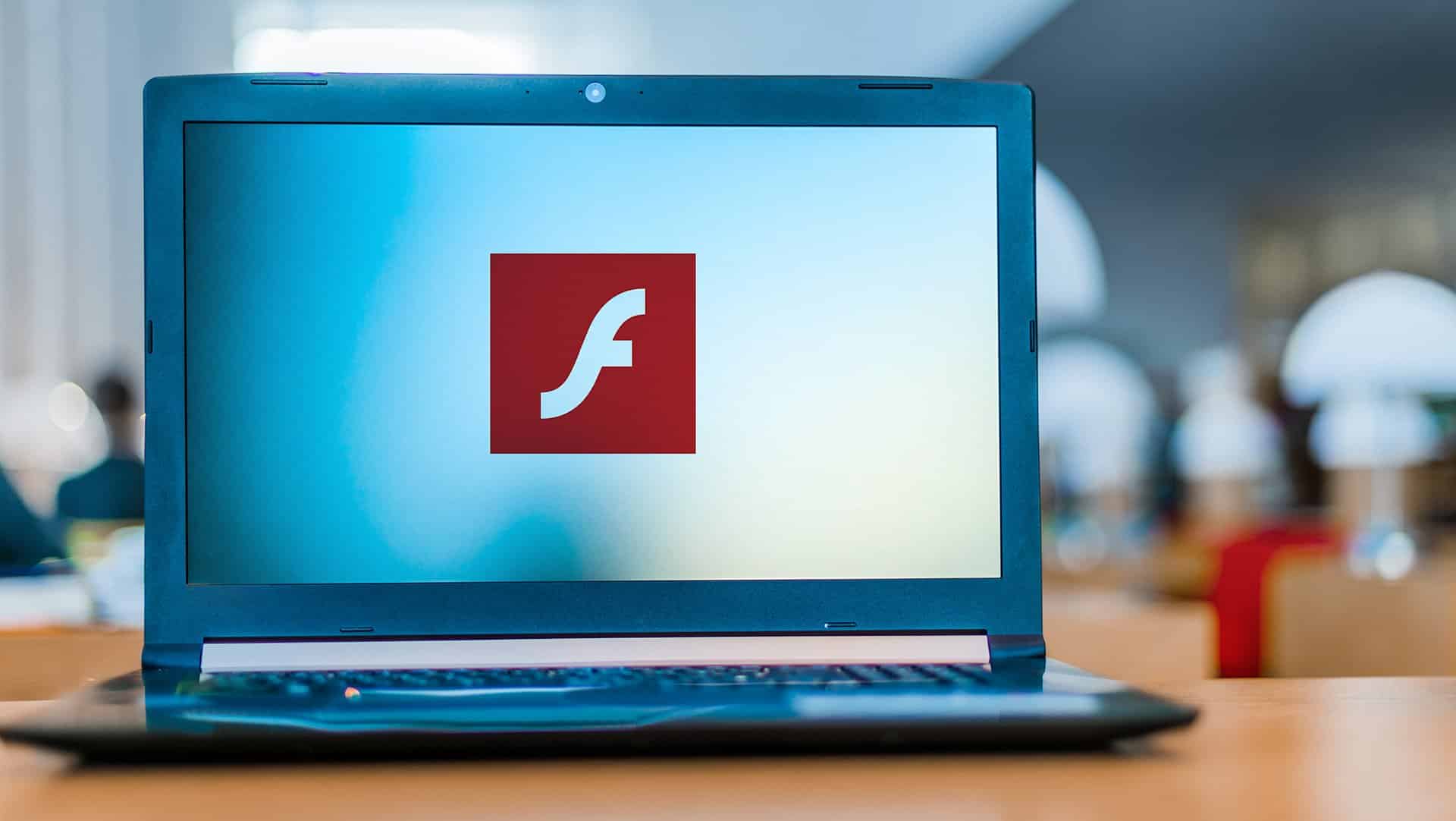Have you ever wondered how Microsoft 365 Copilot truly enhances your Word experience?
Imagine a tool that assists and anticipates your writing needs, revolutionizing how you create documents.
With Copilot’s innovative AI capabilities, you can expect a seamless writing process beyond mere suggestions.
Stay tuned to uncover how this advanced technology is reshaping the landscape of Microsoft Word, offering users a glimpse into the future of productivity.
Microsoft 365 Copilot Overview
When exploring the Microsoft 365 Copilot Overview, you’ll find a powerful tool that revolutionizes writing in Word with advanced AI features.
Microsoft Copilot, integrated into Microsoft 365, is a productivity tool tailored for Word users. With its cutting-edge AI integration, Copilot enhances writing by suggesting arguments, summarizing texts, adding content, and even rewriting for conciseness.
This tool leverages language models to seamlessly create first drafts in Word, boosting productivity and efficiency. Microsoft Copilot offers user-friendly interfaces that make navigating Word a breeze, ensuring a cost-effective solution for Word users seeking enhanced writing capabilities.
Its standard features provide a seamless experience, allowing users to focus on their content while Copilot handles the intricacies of language optimization.
In a world where AI assistants are becoming standard features in productivity tools, Microsoft Copilot stands out as a valuable asset for Word users looking to elevate their writing experience.
Features and Compatibility Details
As you explore the in-depth capabilities of Microsoft 365 Copilot, an essential aspect to consider is understanding its features and compatibility details. Microsoft 365 Copilot is a powerful productivity tool designed to streamline your workflow by assisting with mundane tasks and saving you valuable time. This AI-powered assistant is compatible with Microsoft Outlook, Teams, and business chat, allowing seamless integration across various platforms. By utilizing natural language processing, Copilot can efficiently handle repetitive tasks, freeing you up to focus on more critical aspects of your work.
For commercial customers looking to enhance their productivity, Microsoft 365 Copilot is a valuable asset. Its compatibility with different Microsoft applications makes it a versatile tool for improving efficiency in various tasks. Whether you’re drafting emails, analyzing data in Excel, or collaborating on documents in Word, Copilot can significantly improve your workflow. With its advanced capabilities developed in the Copilot lab, this AI assistant is at the forefront of revolutionizing how we work with Microsoft applications.
How Copilot is a Game Changer in Microsoft Word
In Microsoft Word, Copilot revolutionizes your writing experience with advanced AI-powered assistance. Copilot is a game changer in Microsoft Word, offering unparalleled productivity gains and enhancing the modern workplace for Word users. Here’s how Copilot is transforming the way you work:
AI-Driven Productivity Tool
Copilot serves as an innovative AI-driven productivity tool within the power platform of Microsoft Word, providing contextual responses and streamlining everyday tasks.
Enterprise-Ready AI
Designed to meet the needs of enterprise customers, Copilot offers enterprise-ready AI capabilities that cater to the demands of digital transformation in the workplace.
Enhanced Efficiency
By assisting you with writing tasks and generating content suggestions, Copilot enables you to accomplish more in less time, boosting your overall productivity.
Simplified Workflows
Copilot simplifies complex processes and tasks, making navigating Word and performing daily functions easier, ultimately contributing to a more seamless work experience.
Utilizing Copilot in Word
Copilot in Microsoft Word transforms your writing process by providing AI-driven assistance and streamlining tasks, enhancing your productivity within the application.
By integrating Microsoft 365 Copilot, Word Users can access advanced AI features like Writing Suggestions, which utilize Large Language Models (LLMs) and User Data to offer tailored recommendations. This AI integration saves time and ensures that your writing is more polished and impactful.
The seamless productivity offered by Copilot in Word makes complex tasks simpler. This allows you to focus on your content rather than formatting or structure. Moreover, the cost-effective nature of this tool ensures that accessibility isn’t compromised. Therefore, making it a valuable addition to your Productivity Tools arsenal.
With Microsoft 365 Copilot at your disposal, you can elevate your writing experience and achieve more in less time. All while maintaining high quality and efficiency.
Future of AI Assistants in Productivity
With the increasing demand for seamless productivity tools, AI assistants are rapidly becoming indispensable features across various software applications. The future of AI assistants in productivity is evolving towards next-generation AI that’s more intuitive and user-centric. Here’s what you can expect:
Enhanced User Experience
Next-generation AI will focus on providing a more user-friendly interface. Therefore, making it easier for you to interact with AI assistants like Dynamics CoPilot.
Intelligent Suggestions
Future AI assistants will offer more intelligent suggestions tailored to your needs, streamlining everyday tasks and enhancing productivity growth.
Advancement in Workplace Productivity
AI-driven productivity tools will continue to advance, becoming more powerful and efficient in assisting you with your work tasks.
Innovative Tools for Everyday Tasks
Expect AI assistants to become even more innovative, offering new ways to optimize your workflow and improve your overall productivity.
As AI technology progresses, the future of AI assistants in productivity promises to transform how you work. Thus providing you with a powerful tool to boost your efficiency and effectiveness.
Conclusion
In conclusion, Microsoft 365 Copilot is a game changer for Word users. It empowers them with cutting-edge AI features to enhance their writing experience.
By seamlessly integrating LLMs with Microsoft Graph and Microsoft 365 apps, Copilot provides helpful suggestions and assists in creating first drafts with minimal prompts.
With its release on March 23, 2023, this feature-packed tool will revolutionize how users interact with Microsoft Word.
Ready to revolutionize your Word experience? Embrace the future of productivity with Microsoft 365 Copilot. Elevate your writing process with advanced AI capabilities that anticipate your needs and streamline document creation. Experience the game-changing features of Copilot today with Bluwater Tech.