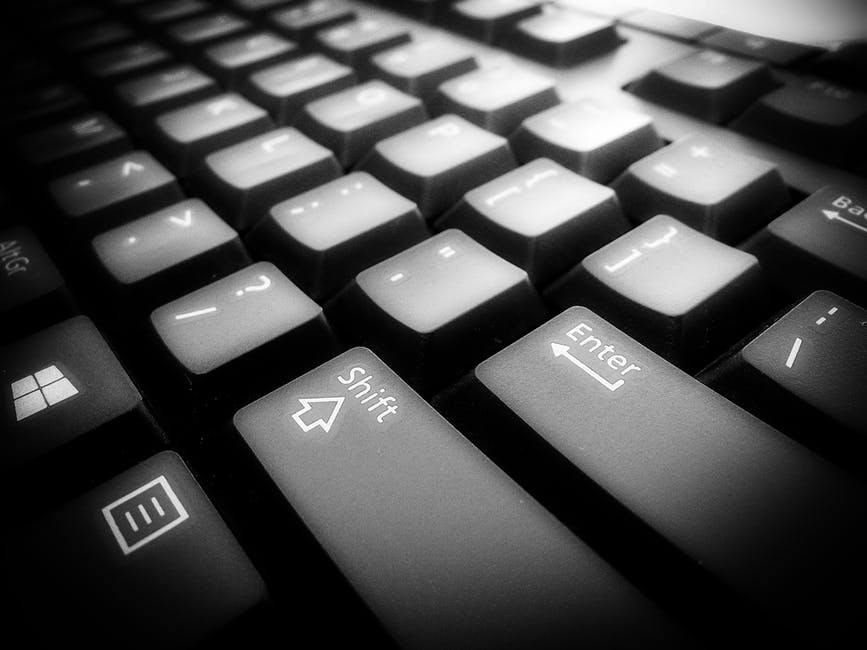It’s difficult to argue with success. Throughout history there are a number of people who have earned a place in the “highly successful” category of human endeavors. If you are frustrated with your current (lack of) productivity tips, perhaps a few tips from some of history’s most successful people will be just the boost you’ve been looking for.

Stephen King
This world-renowned author is not only the king of horror books, as it turns out, he is also the king of consistency. King once mused, “Amateurs sit and wait for inspiration, the rest of us just get up and go to work.” He is able to consistently turn out successful books because he applies himself to his work on a daily basis, producing at least 2,000 words a day.
Applying the same consistent work ethic, what could you accomplish over time? Set goals, meet them consistently and over time you should see real rewards.
Agatha Christie
Sometimes the most creative, successful people are not “desk people”. In Agatha’s case, she never owned a desk. In her autobiography, she states, “Plots come to me at such odd moments. When I am walking along the street, or examining a hat shop. Suddenly a splendid idea comes into my head.”
Thankfully, today many work environments are becoming more flexible and mobile. If you are one of those people whose creativity and ingenuity are not well-served by the proverbial 9-to-5 environment, don’t try to fit your square peg into a round hole. Find an environment where you can flourish.
Benjamin Franklin
It is important to find a work culture in which you feel comfortable. In Ben Franklin’s case, he was known to spend the first hour of his day working at his desk. In the nude. Of course, no one is suggesting that you try to find a company that will accept nudity. However, as in the case of Mark Zuckerberg and his famous tennis shoes and hoodies, if you don’t fit into a power suit culture then find another environment where you can be successful.
Beethoven
According to historical records, Beethoven insisted on drinking a morning cup of joe containing precisely 60 coffee beans. While this certainly seems excessive, the lesson to derive from Beethoven’s habit is, that consuming a morning cup of joe or energy drink, going on a morning run before work, and/or eating a power breakfast helps you to feel physically more productive, then let it become a habit.
Want to know more about how to elevate your productivity levels? Contact us.