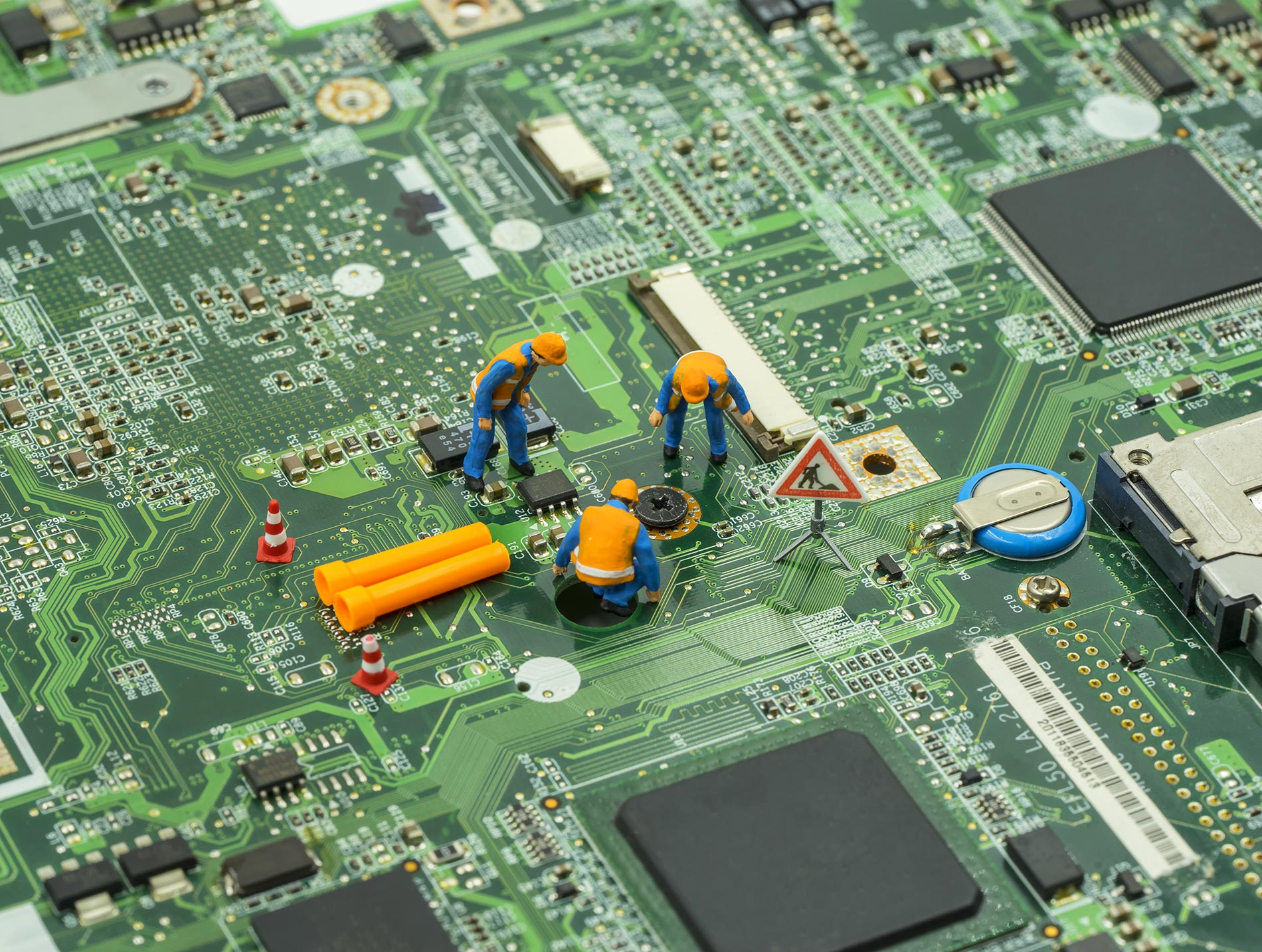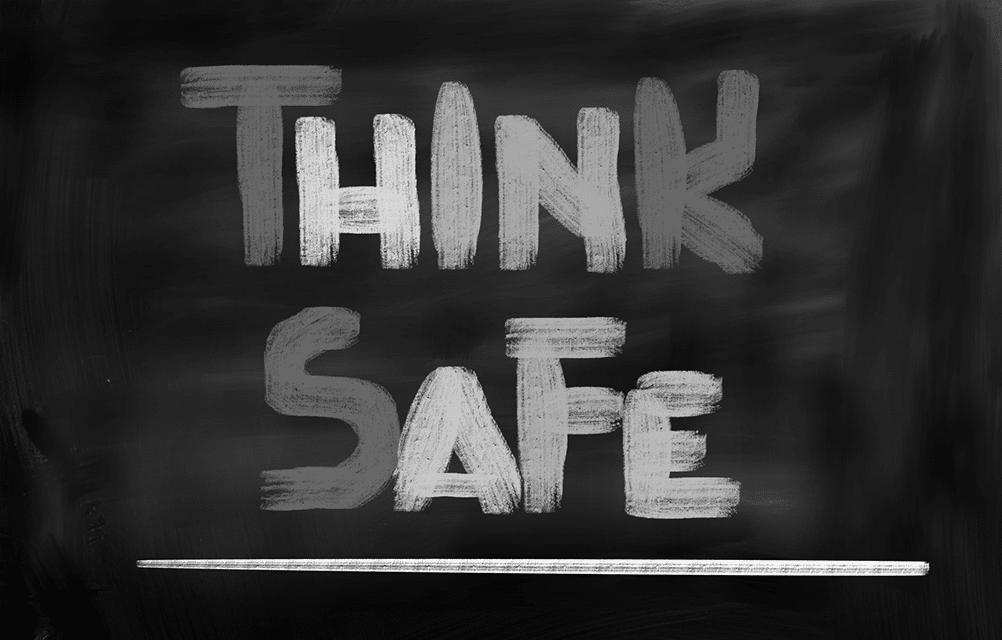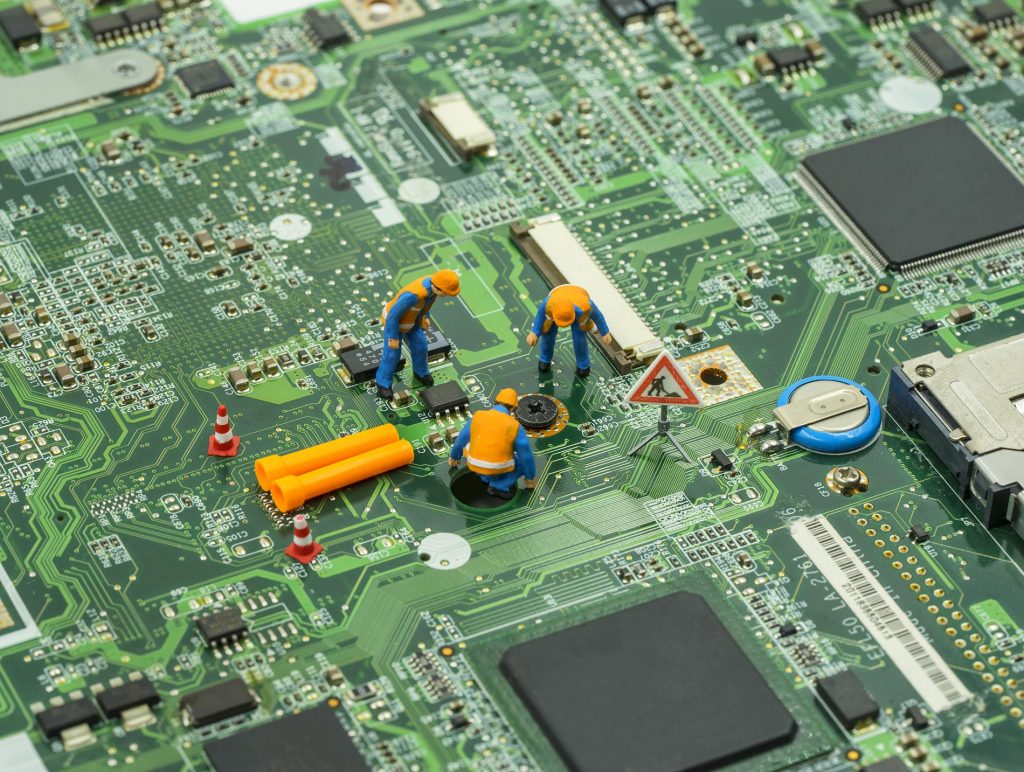
Performing computer maintenance on your devices is a matter of both convenience and savings.
With proper maintenance, you’ll experience less downtime and fewer unexpected malfunctions, helping you work with greater efficiency and productivity. You’ll also save on the costs of major repairs or device replacement.
The following computer maintenance tips will help you prolong the life of any device:
- Clean it, and treat it gently. The chances that a device will break down increase if it’s kept in hot, humid, or dusty conditions, banged against hard surfaces, or covered in food particles or spilled liquids. Regularly clean your device, eat or drink next to it with caution, and handle it with care.
- Take care with what you install on it. For instance, if you’re downloading a file or an app, make sure it comes from a legitimate source, it’s compatible with your device, and it’s free of malware.
- Investigate suboptimal performance. Sometimes, a computing device may perform poorly because you’re taxing its resources. For example, a computer with relatively low RAM (the memory called on when you’re using various programs) will struggle more with software involving videos or graphics. However, always check the reasons for slow performance or other problems, such as a program crashing repeatedly. You may have to perform some sort of disk repair, or perhaps it’s a sign that your device is harboring a virus.
- Keep your device updated. Updated versions of software include fixes for previous problems, such as security holes that hackers can readily exploit. A device operating with outdated software is much more likely to get compromised by a cyber attack. (One example comes from the healthcare industry, where outdated technology is one of the major cybersecurity vulnerabilities.)
- Use a surge protector. If your device is plugged in during a storm, a surge protector can help defend it against a sudden sharp increase in power flowing through your electrical lines. Power surges can wreak havoc with hardware.
For additional computer maintenance advice, please contact us. We can help you maintain your devices by keeping them in good condition and detecting and resolving problems before they have a chance to become emergencies.