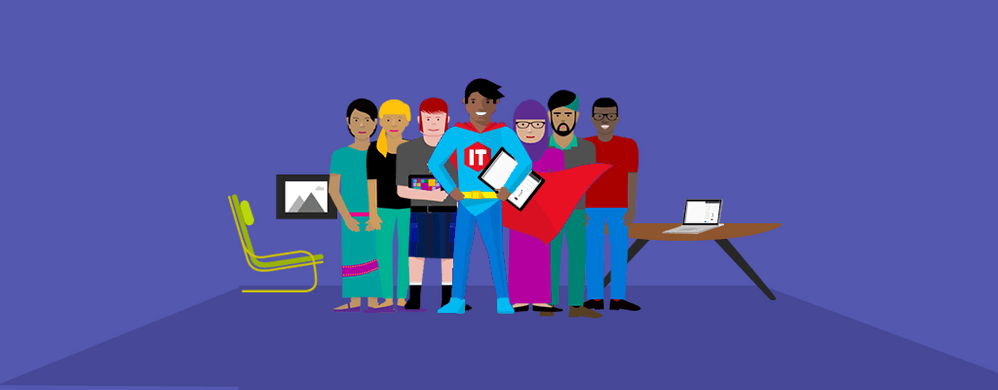Team projects frequently require regular and sometimes even intensive communication between team members. It is often difficult, however, to find the time and the meeting space to bring everyone together. This is just one of the reasons why Microsoft developed their Microsoft Teams application. Their Teams application provides an easy mechanism for project members to improve file collaboration with each other; all from the convenience of their own desk or even while on the go.
Flexible Communication
With the Microsoft Teams collaboration hub, members can easily connect with each other for group chats to review important project documents, or they can initiate a private conversation with another team member or an external user. Microsoft Teams offers flexible communication by offering team members the choice to communicate through voice, text, or video channels. Team members can sign in anywhere, anytime, using virtually every device on the market, since Microsoft Teams can be downloaded onto a variety of devices and operating systems, including:
- Mac
- Android
- iPhone
- Windows
- Web
File Collaboration Made Easy
Group projects typically require the use of multiple applications, along with a multitude of different file types. Microsoft Teams makes it easy for team members to view, discuss, and edit a variety of different files from applications such as:
- Excel
- PowerPoint
- Microsoft Word
- Visio
If team members need to share project documents outside of their group project, Microsoft’s Teams application allows that as well. Of course, there may be times when team members need to bring in files for review from sources other than Microsoft’s line of applications. In that case, project members can make use of their underlying SharePoint library to view non-Office files within the Teams application.
If you want to increase efficiency and productivity in your group projects, Microsoft can make it happen with their Teams app. Contact us for details.