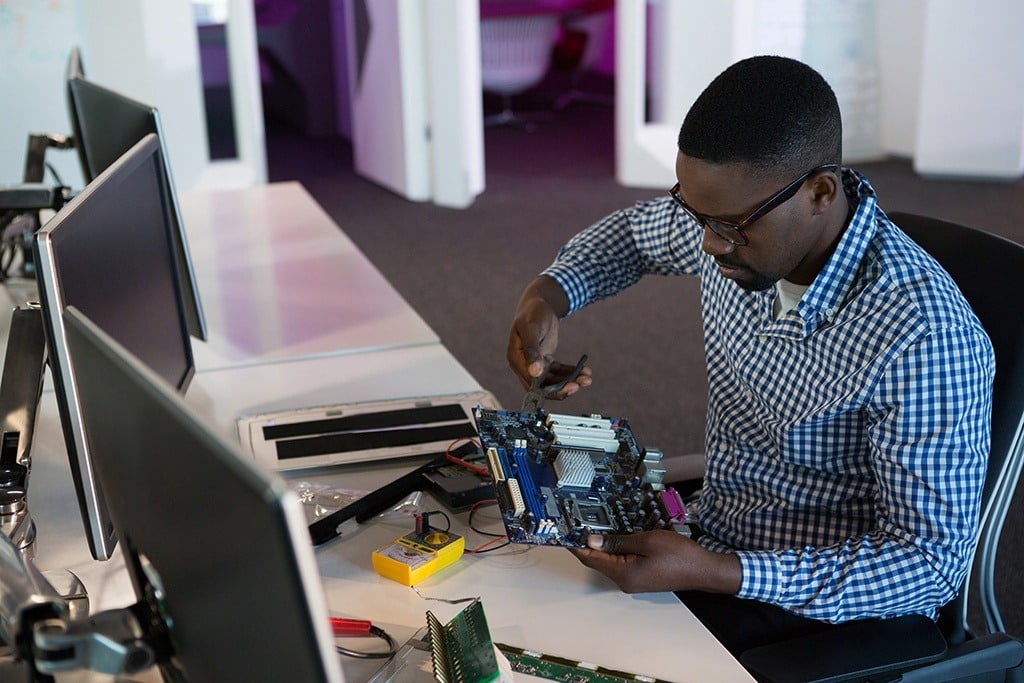Social engineering attacks have become a prevalent and concerning issue in the realm of cybersecurity. These attacks leverage human vulnerabilities and psychological tactics to deceive individuals and gain unauthorized access to sensitive information.
In 2022, social engineering attacks, such as phishing and imposter fraud, contributed significantly to data breaches. The entire process of a social engineering attack involves several phases:
- Discovery and investigation
- Deception and hook
- Execution of various attack methods
- Retreat
Scammers employ personalized hooks to capture victims’ interest without raising suspicion. Diverse social engineering attacks are executed once the victim falls for the bait, including malware installation on their devices.
Detecting these attacks is challenging, with an average duration of almost 200 days before being discovered. Spear phishing, whaling, smishing, vishing, baiting, piggybacking, pretexting, and business email compromise are among the most effective social engineering techniques cyber criminals utilize.
By exploiting human emotions, trust dynamics, and lack of awareness about these deceptive strategies, attackers successfully manipulate individuals into providing valuable data.
Common Social Engineering Attacks
One of the most significant threats in social engineering attacks is the presence of standard tactics. These tactics include phishing, spear phishing, whaling, and vishing.
Phishing techniques involve creating spoofed emails or websites that mimic trusted sources. The goal is to trick victims into clicking links, downloading attachments, or entering sensitive information.
Baiting strategies are another joint social engineering attack. These strategies lure victims with promises of valuable things through pop-up ads or strategically placed USB sticks. Unfortunately, falling for these tactics can lead to malware infections.
Piggybacking is yet another risk. This attack involves unauthorized access to restricted areas. Scammers may pretend to be authorized individuals or use tactics like dressing as delivery drivers to gain access.
Pretexting is another joint social engineering attack. Scammers create fake personas or misuse their roles to gain trust and convince victims to provide sensitive data.
Business Email Compromise (BEC) is a particularly damaging social engineering attack. It often involves impersonation of employees, vendors, or clients. BEC attacks can result in substantial financial losses for companies.
These common social engineering attacks pose a significant threat to individuals and organizations. It is crucial to be aware of these tactics and take appropriate measures to protect against them.
Phases of Social Engineering Attacks
The systematic progression of a social engineering attack involves distinct phases, each strategically designed to exploit human vulnerabilities and manipulate individuals into compromising their security. Techniques for detecting social engineering attacks include educating individuals about common tactics and red flags, implementing security awareness training programs, and using advanced threat detection systems that analyze user behavior and identify suspicious activity.
Psychological manipulation plays a crucial role in social engineering attacks. Scammers leverage emotions like fear, curiosity, or trust to cloud judgment and persuade victims to comply with their requests. They exploit cognitive biases like authority bias or scarcity principle to create a sense of urgency or importance.
Social engineering attacks can have severe consequences for both individuals and organizations. Victims may experience financial loss, identity theft, reputational damage, or physical harm. Organizations can suffer data breaches, financial losses, damage to customer trust, regulatory penalties, and legal consequences.
Strategies for preventing social engineering attacks involve creating a culture of security awareness within organizations through regular training programs. Implementing multi-factor authentication, strong password policies, and encryption techniques can enhance security defenses. Additionally, individuals should practice skepticism toward unexpected requests for sensitive information and verify the authenticity of communication channels before responding.
Case studies of successful social engineering attacks highlight the devastating impact they can have. For example:
- The 2016 CEO Fraud Attack on Mattel: Scammers impersonated the CEO via email to trick an employee into wiring $3 million to a fraudulent account.
- The 2019 Equifax Data Breach: Hackers exploited weak security protocols by posing as IT staff over the phone to obtain login credentials.
- The 2020 Twitter Hack: Cybercriminals used spear phishing techniques to access high-profile accounts and promote cryptocurrency scams.
These cases demonstrate the need for constant vigilance against social engineering attacks through proactive prevention measures and ongoing education efforts.
Spear Phishing
Spear phishing, a targeted phishing attack, poses a significant threat to individuals and organizations by exploiting human vulnerabilities through personalized and deceptive tactics. Unlike general phishing attacks, spear phishing focuses on specific individuals or organizations, making it more difficult to detect and defend against.
Hackers employ advanced phishing methods to create convincing emails that appear legitimate and trustworthy. They often personalize the content using information gathered from social media or other online sources. By tailoring their approach, scammers increase the chances of success in tricking victims into clicking on malicious links or providing sensitive information.
These targeted email scams can lead to devastating consequences, such as unauthorized access to systems, data breaches, or financial losses. Individuals and organizations must stay vigilant and implement robust cybersecurity measures to protect against spear phishing attacks.
Whaling
Whaling attacks target high-profile individuals, such as executives and celebrities, to exploit their prominence for financial gain or access to valuable data.
These attacks offer potential financial payouts or the opportunity to obtain compromising photos or impersonate colleagues with confidential information.
Whaling often involves attempts to extort ransoms by leveraging sensitive material or posing as trusted individuals within an organization.
To execute these attacks, scammers may employ sophisticated tactics such as creating fake online personas or misusing their actual roles to gain victims’ trust.
The ultimate goal is to deceive high-profile targets into clicking on malicious links, opening infected attachments, or providing sensitive information unknowingly.
This type of social engineering attack poses a significant threat to the targeted individual and the organization they are affiliated with, making it crucial for individuals in prominent positions to be aware and cautious of such hazards.
Smishing and Vishing
Smishing and vishing, two prevalent social engineering attacks, exploit alternative communication channels like SMS text messages and phone calls to manipulate victims into revealing sensitive information or downloading malware.
Smishing involves scammers using spoofed phone numbers to send SMS messages containing malicious links.
Vishing, on the other hand, is characterized by scammers manipulating victims over the phone. These tactics rely on baiting techniques where victims are enticed with promises of valuable things in exchange for their personal information or login credentials.
To protect against smishing and vishing attacks, it is crucial to employ advanced antivirus software that can detect and block malware spread through these methods. Also, individuals should be careful when receiving unsolicited communications via SMS or phone calls.
These attacks can also use unauthorized access tactics such as pretending to be authorized personnel or dressing as delivery drivers.
Other Types of Social Engineering Attacks
Continuing the exploration of various types of social engineering attacks, it is essential to delve into other methods employed by hackers. These methods include romance scams, scareware, watering hole attacks, baiting, and piggybacking/tailgating.
Romance scams involve scammers creating fake online dating or social media profiles to establish relationships with unsuspecting individuals. By posing as military service members or distant individuals, they exploit emotions to solicit gifts, cash, or cryptocurrency.
Scareware is another technique where victims are manipulated into believing they are under immediate threat. Pop-ups in browsers or spam emails prompt victims to click buttons for virus removal or software download. However, these actions result in the installation of malicious software.
Watering hole attacks occur when hackers compromise websites frequented by their intended targets. By infecting these sites with malware, attackers exploit the trust users have in them and gain unauthorized access to their devices or networks.
Baiting involves enticing victims with promises of valuable items, such as free downloads through pop-up ads or strategically placed USB sticks. Clicking on these links or inserting infected USBs leads to unwittingly providing sensitive information.
Lastly, piggybacking/tailgating refers to unauthorized access gained by scammers pretending to be authorized personnel or using tactics like dressing as delivery drivers. This allows them to spy on activities within restricted areas and gather confidential data.
Understanding the intricacies of these social engineering attack techniques can help individuals and organizations strengthen their defenses against cyber threats.
Frequently Asked Questions
How can individuals protect themselves from social engineering attacks?
Individuals can protect themselves from social engineering attacks by prioritizing cybersecurity awareness and education. They should practice effective password management techniques, implement two-factor authentication for added security, and be vigilant in recognizing and avoiding suspicious online requests.
What are the warning signs of a spear phishing attack?
Phishing techniques can be identified by red flags such as suspicious email addresses, spelling and grammar errors, urgent requests for personal information, and unexpected attachments or links. Awareness and verifying the sender’s identity can help prevent spear phishing attacks.
What are some common tactics used in whaling attacks?
Common tactics used in whaling attacks include psychological manipulation techniques, targeting high-profile individuals, email spoofing methods, and financial fraud risks. Prevention strategies involve educating employees about these tactics, implementing strong authentication measures, and monitoring suspicious activity.
How can individuals identify and protect themselves from smishing and vishing attacks?
To protect against smishing, individuals should be cautious of SMS messages containing suspicious links and avoid clicking on them. For vishing, effective strategies include verifying the caller’s identity and not providing sensitive information over the phone. Education is crucial in preventing social engineering attacks by raising awareness of standard tactics. Creating strong passwords can also help protect against these attacks. Regular software updates are essential as they often include security patches that prevent vulnerabilities exploited in smishing and vishing attacks.
What are some lesser-known types of social engineering attacks to be aware of?
Advanced pretexting techniques, insider threat social engineering, physical, and social engineering attacks, psychological manipulation tactics, and social engineering attacks through voice assistants are some lesser-known social engineering attacks. These techniques involve sophisticated methods of gathering information, exploiting trust within organizations, manipulating individuals in person or through digital means, and using voice assistants as a tool for deception.