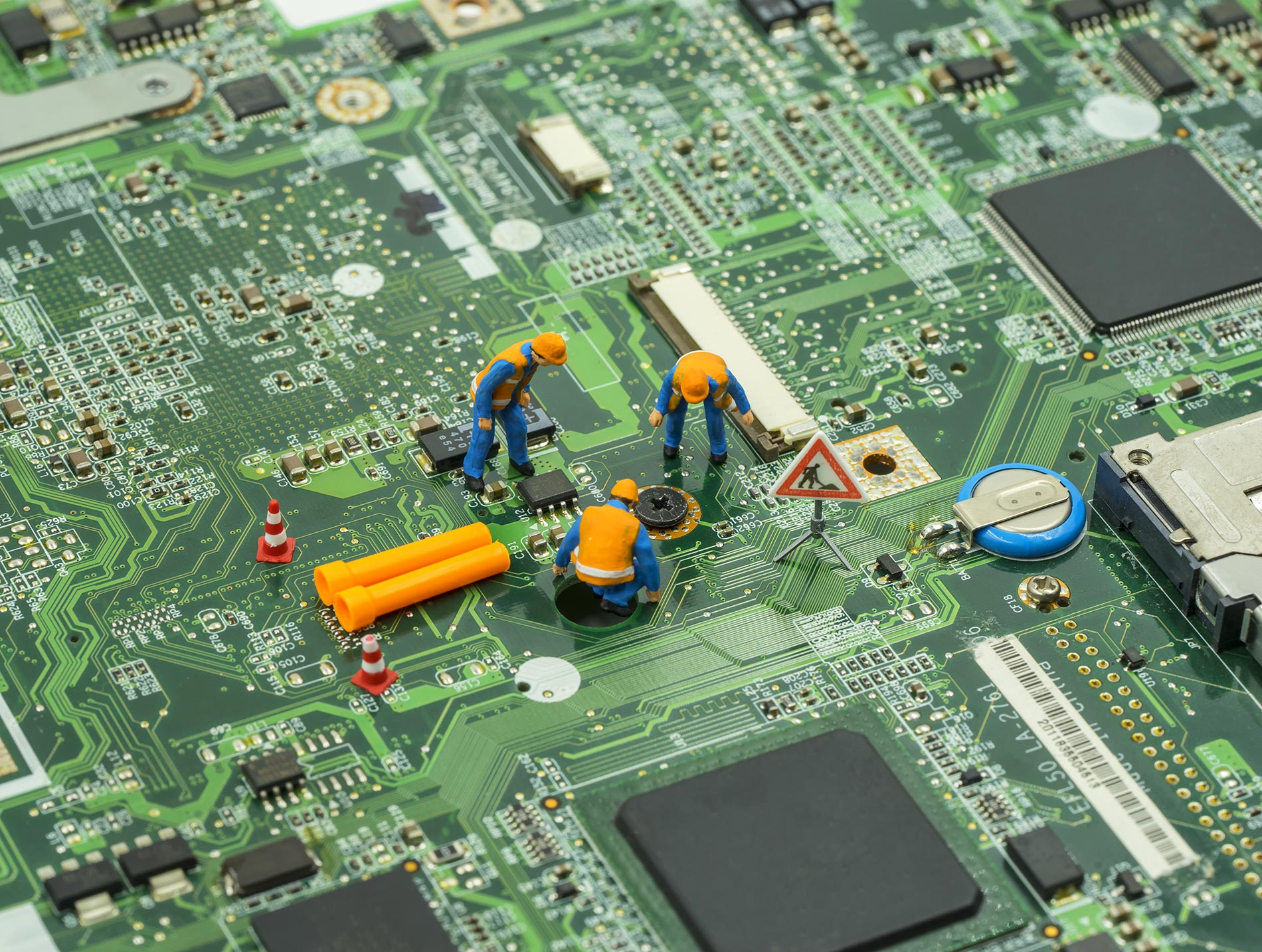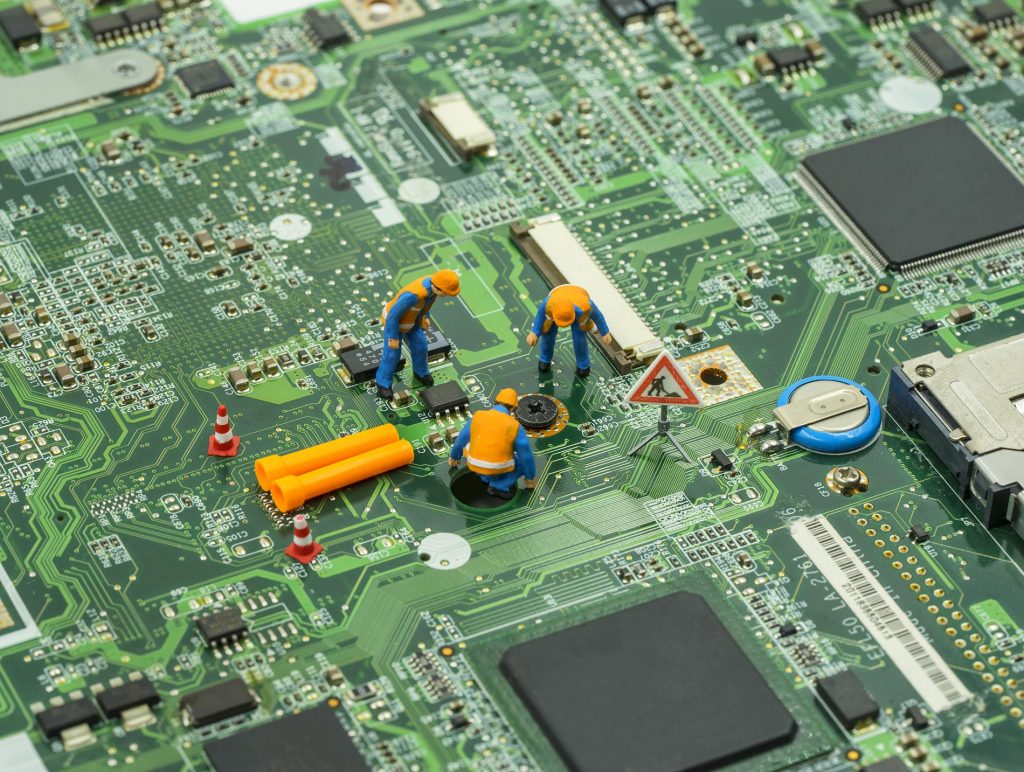The internet is a commodity with several different ways of accessing it — but be careful. Although the internet is easy to access, one may be exposing personal information in ways that compromise data security.
Some of the most common ways that people can access the internet are through cellular technology, WiFi, and dial-up. However, dial-up internet users are dwindling. With the threat of cybercrime on the rise, these avenues through which the internet is accessed should be evaluated periodically for security holes by which criminals attempt to take advantage of the privacy of internet users. Evaluating data encryption (security) options and determining a budget for it can be daunting. Consider the scheme below to exemplify this point.
Password
Accessing the internet through WiFi can be done in one of two basic ways with regard to security. One way is if the WiFi network being used requires a password to access it. This password implies that data on the WiFi network is encrypted. Therefore protected from prying eyes, for the most part. However, once the data leaves that network and goes out to the internet, it can be open for anybody to see depending on the website being accessed — websites using addresses with the prefix ‘https‘ are safe to use (the ‘s‘ must be there).
No Password
The second way of accessing the internet through a WiFi network is if no password is used. Data therein will be open for everyone to see all the way through to the destination. However, if the websites accessed use the ‘HTTPS in the prefix of the website address, the data will be protected all the way through. Regardless of whether a password is required to access the WiFi network.
The above is simply stated regarding the security of WiFi data transfer. Even within this simple description, one can see that protecting computer data over a network and the internet can be complicated. Different networks used to access the internet, other than WiFi, can require different types of encryption protocols. This depends on what the needs of a user or business are. It might be best to acquire the services of professionals to assist in the process.
Please contact us for assistance in determining appropriate data security and transfer methods.