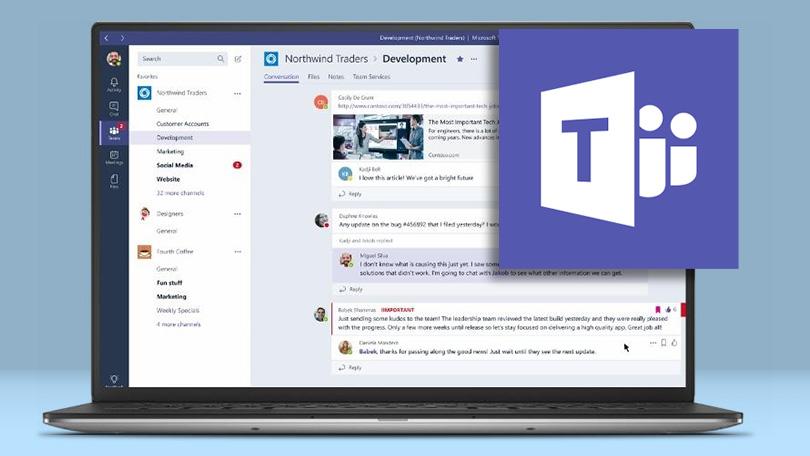A lot of people are still working from home right now. Furthermore, many are not working from home under ideal conditions. They may be sharing an “office” with somebody else working from home, trying to care for children, dealing with pets, etc. On top of that, everyone is rather stressed right now. Could this be causing problems with cyber attacks?
Distractions and Cybersecurity
A study done by Tessian in April showed that 43% of a sample of employees in both the UK and the US admitted to errors that could have cybersecurity repercussions.
These errors included sending emails to the wrong person, clicking on links in a phishing email, and employees blaming fatigue, stress, and distraction. Furthermore, the worst offenders were in the tech industry…closely followed by banking and finance. These kinds of errors endanger companies and customers.
To make things worse, cyberattack attempts are also up as criminals take advantage of the shift to remote working. Scammers are using fears over COVID-19 to sell fake masks, trying to use stimulus checks to get personal information, etc. So, not only are workers more inclined to fail to notice a phishing attempt, but they may be receiving more of them.
Some people struggle more than others with working from home, but everyone is likely to be distracted right now, whether it’s by their family, the news, or the climbing case numbers.
What Should Employers Do About Cyber Attacks?
Unfortunately, reopening the office is unlikely to be an option for most companies before at least the fall, if not the end of the year. Schools also remain virtual in many areas, leaving employees stuck with childcare or trying to monitor remote learning. Meanwhile, employees, feeling the situation to be temporary, are unable or unwilling to make major changes to their lifestyle to accommodate remote work.
Employee training is, thus, the best and perhaps only option to resolve this situation. It’s important to continue to refresh cybersecurity training while employees are working from home.
Giving advice and tools to reduce distractions could also be helpful for many employees, especially those for whom a separate office with a closed door is not an option.
Simple ways to help focus include:
- Playing music, ideally without lyrics.
- Using the Pomodoro or similar technique to force alternating periods of focus and break.
- Putting on street clothes rather than trying to work in your pajamas. For many people, this helps the brain get into work mode.
- Planning out a schedule for the week.
- Work out what distracts you and deal with it before work.
- Use timers to block social media and other distracting sites.
- Turn off your personal phone unless you need it for work.
- Stick to your normal work schedule and hours.
None of these require that employees invest heavily in a temporary situation, and they can make a huge difference in productivity and focus. However, it’s best to avoid trying to force the removal of distractions. One university got into a PR mess by saying that workers could not care for their children while working from home. Sadly, this is unavoidable for many right now.
Working from home is making all of us more distracted (in some cases even including people who were already working from home, but now have to deal with spouses, children, and the overall stress of the situation). Employers need to make sure that these distractions don’t result in security breaches with improved training and by helping employees learn how to better focus when their office is in their living room.
For help with your IT problems and more advice on cyber attacks and employee training, contact Bluwater Technologies today.