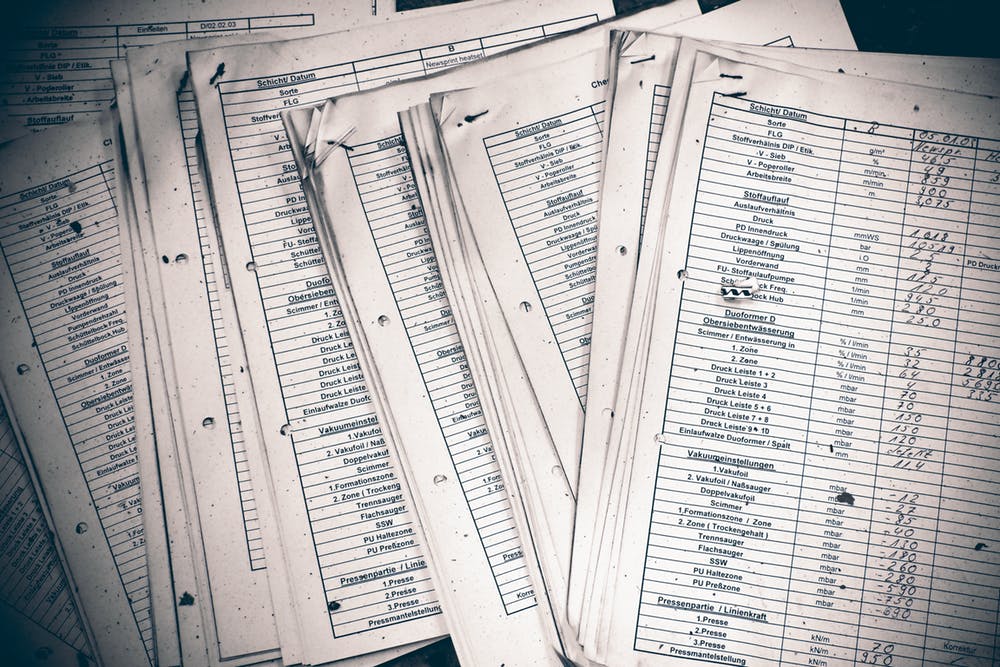According to CIO magazine, a Gartner analyst two years ago pointed to the “growing shortage of cybersecurity resources” and how those impending threats to company data continue to grow:
“Companies are worse off by 100% (with cybersecurity) compared to 10 years ago because the world is more complicated now…Companies have definitely raised the cybersecurity bar, but criminals can keep going higher than the bar.”
BYOD brings security risks to company data
Unfortunately, employees unwittingly connect to Wi-Fi hotspots that are traditionally not safe, from coffee shops and restaurants to airports and hotels. Instead, device users should connect through a virtual private network (VPN), one of the many services an experienced MSP can offer.
Gartner’s prediction provides that clarion calls for businesses with remote, cloud operations to address these ‘new’ security risks, particularly with the incorporation of mobile devices (BYOD) in the workplace.
“When employees connect to public WiFi without using a VPN app, they put their company’s data at risk,” notes the head of Avast Software’s mobile division.
Global survey: More than half of SMBs use in-office/remote employees
A global survey of IT pros found that “fifty-eight percent of SMBs now have a mix of in-office and remote employees.” What’s more, those employees are working 2 to 3 days a week from home.
Even more reason for SMBs to consider using a managed service provider ( MSP) for mobile-device management. MSPs utilize a set of protocols and platforms to mitigate risks associated with the proliferation of BYODs.
In addition, a seasoned pro, like BluWater, can manage a company’s firewall, antivirus, and application upgrades/updates—and even conduct a vulnerability assessment of a company’s, on-premise networks.
Contact us today. We can help you implement a BYOD strategy that fits your needs. Companies rely on us to provide them with the security and scalability to make them successful now and in the future.