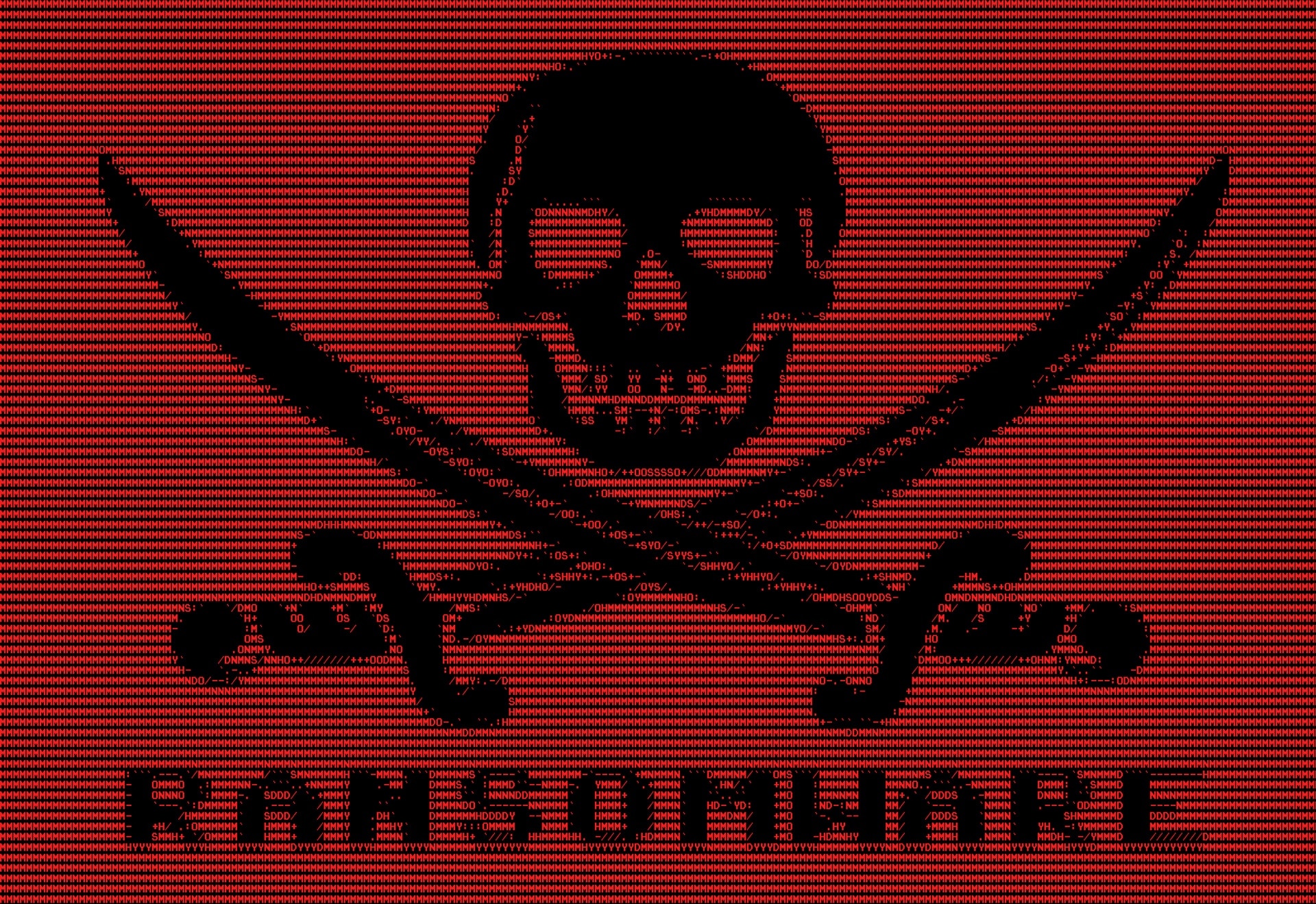One of the worst obstacles for an on-the-go small business professional is a laptop battery that’s about to die. Without taking the right precautions, even a fully charged battery can run out fast, delaying project completion and interrupting teleconferences. Stay productive on the go with these tips for maximizing your battery life.
Lower the brightness to raise your battery life
Your laptop’s screen is a huge energy drain. A maximized brightness setting can reduce battery life by hours. Get those hours back and lower the brightness of your display. Windows 10 gives you many different options for customizing your screen backlight, such as automatic adjustment when your laptop is unplugged or adaptive adjustment that takes surrounding ambient light into consideration.
Save battery life with automatic screen shut-off settings
You can gain even more battery life when you turn the screen off altogether. That is, if you remember to do it. Luckily, modern operating systems can automatically shut your screen off when your laptop is not in use. Set it to 5 minutes of inactivity and enjoy your laptop battery for longer. If you’re on Windows, you can even customize different shut-off times, keeping your screen on for longer when it’s plugged into the wall.
Forget Sleep Mode, put your laptop into Hibernate Mode
What’s the difference between Sleep Mode and Hibernate Mode? In Sleep Mode, the computer keeps the system state in RAM and uses a small amount of power so that your laptop can start up right away when you need it. When entering Hibernate Mode, your laptop writes the system state to disk and then powers off completely. It might take a little longer to start up later, but you’ll have noticeably improved battery time over Sleep Mode.
Disable WiFi and Bluetooth for quick battery life gains
It’s surprising how much battery power WiFi, Bluetooth and other services require. Your WiFi card uses a significant amount of power when searching for an access point or transferring files. Bluetooth doesn’t use as much, but over time it adds up. Try turning off your WiFi when you don’t need to be on the internet, and wait until you’ve plugged in your laptop to access that big PDF from your email. You can even save a small amount by trading in your wireless mouse for an old-school wired one.
Mute your speaker when you’re not plugged in
Your laptop’s speaker can be another energy drain. Every time your speaker needs to make a sound, whether it’s playing a video or a quick system beep, it draws power from your battery in order to do so. The best way to avoid this is to mute your speaker entirely. Otherwise, lowering the volume can make a small improvement in your battery life.
Shut down applications you’re not using and enjoy big savings
If you’re not using an application, it might still be running in the background, eating up battery power for no good reason. That’s why it’s important to periodically check what apps you have running and exit the ones you no longer need. It’s easy to adjust background settings for individual apps on Windows or to stop them from running entirely.
Watch the temperature and keep your battery healthy
A surprise factor in long-term battery life is heat exposure. Regularly exposing your laptop to heat can reduce your battery’s maximum capacity. Get out of the habit of leaving your laptop in a hot car or on a shelf in the midday sun. If your laptop has any vents, make sure these are clear so the laptop can ventilate properly. Extreme cold can also damage your battery, so don’t let your laptop freeze either.
With help from Bluwater Technologies, you can enjoy enterprise-level support and advice for all your peripheral devices, from laptops to smartphones and beyond. Contact us today and enjoy premier IT support tailored to your business needs.