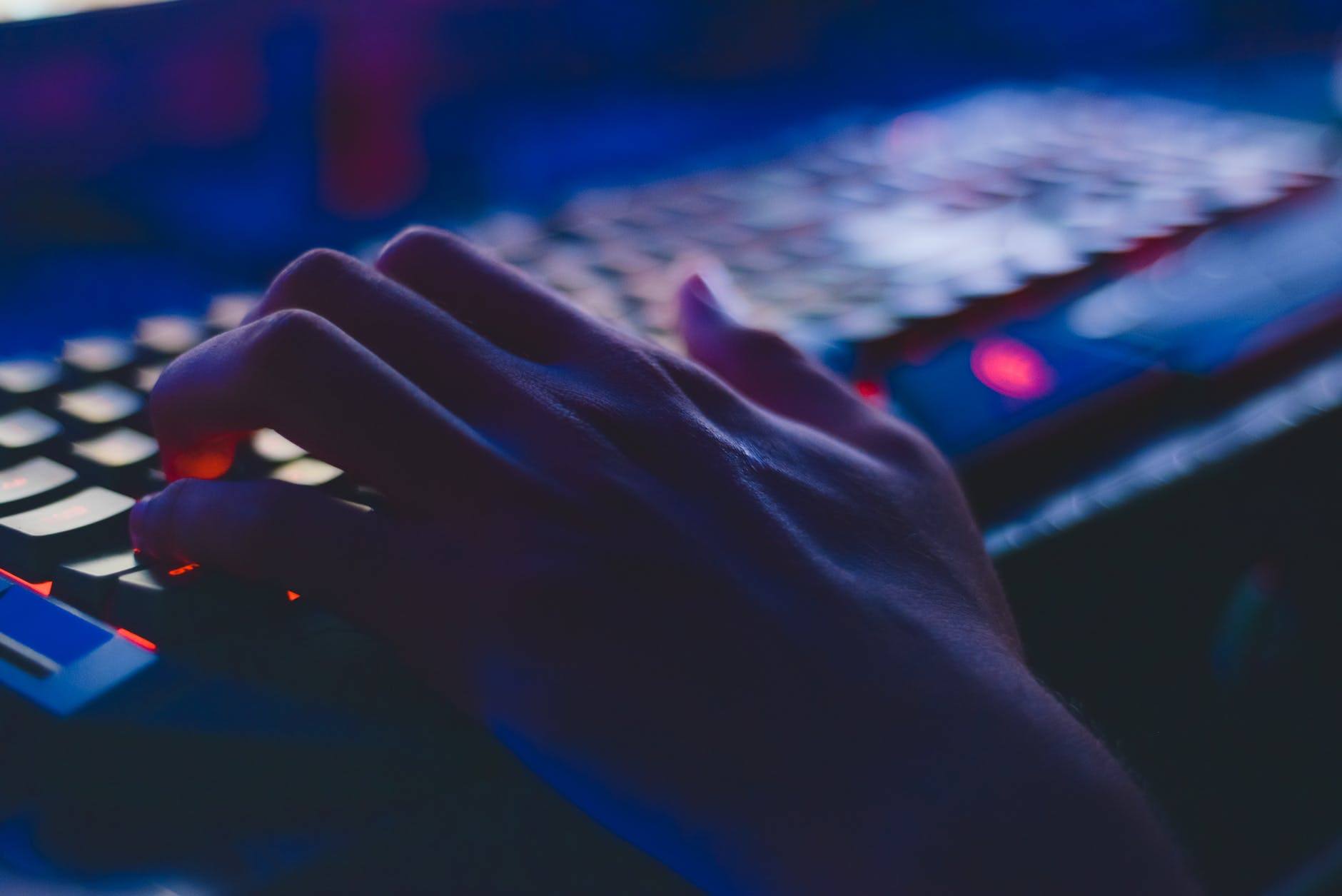Often times, the largest holes in a business are created by employees. There is no surefire prevention method for employee errors. This is why one small or big human error can cause a breach of security. In order to reduce any risks in your workplace, Bluewater Technologies wants to suggest some policies. You should consider implementing these if you want to protect your small business.
Protect your Small Business Data
Do you allow your employees to complete work-related assignments on their own devices? Whether you do so or not, it is still important that your workplace has a policy regarding BYOD. If you have some employees who are not fully aware of where the company stands on bringing their own devices, you may have some who are using their own devices. Establishing a policy for BYOD and adding it to an updated handbook will leave no doubt about where you stand on BYOD. You should also make sure your employees understand that data on any workplace system belongs to the business. Employees will not be able to remove any data from the business properly without being authorized to do so.
Passwords
We know there have been many discussions about passwords and the importance of creating one that is complex. Unfortunately, many employees still create passwords that are easy for someone to hack. If your business does get hacked due to an employee using a simple password, the entire business will be at stake. A password policy can explain the importance of complex passwords. Additionally, encourage your employees to avoid using passwords that are easy to crack.
World Wide Web
Employees spend quite some time on the Internet on a daily basis. In order for you to ensure none of your employees are putting your business at risk, we encourage you to create an internet policy. Your policy prohibits any downloads that have not been authorized or it can restrict various websites during work hours. You may also want to include policies related to using business laptops, mobile devices, etc. on networks outside of the workplace. Especially if those networks are public.
We understand how complex it can be to create internet policies, password policies, and more. However, taking the steps to ensure your business is safe is important to keep hackers away. If you think your business needs to make changes in regards to security practices or if you need proper IT support to protect your business, do not hesitate to contact us today.