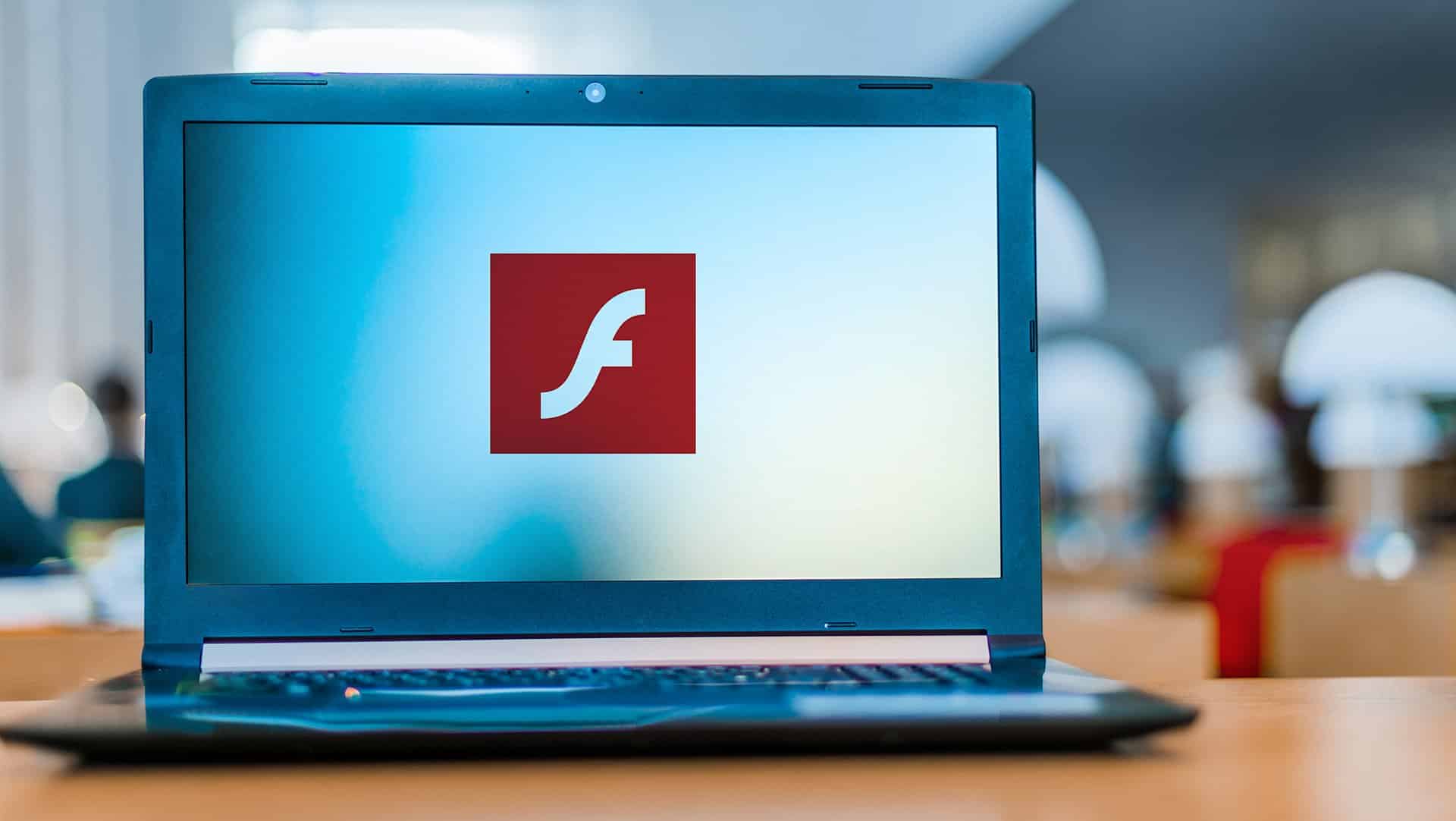The need for managed services has never been more critical as innovation in the business world is continually on the rise. A managed IT services provider based in Fort Lauderdale can help your South Florida business mitigate natural disasters like hurricanes, keep up with the pace of advancing technology and enhance your business’ efficiency.
Are you unsure if Managed Services are correct for your business?
Here are six reasons why you might want to reconsider:
1. Minimized Downtime and Increased Productivity
A managed IT service provider helps you to avoid system shutdowns and failures, thereby reducing the time spent on making complex IT decisions. When these technology-related frustrations are minimized, your team is able to focus on their work, which in turn guarantees your company a higher level of productivity.
2. Improved Compliance and Security
As technology continues to advance, cyber-criminals are also continuing to invent new malicious attack methods, which puts businesses at a high risk of data breaches. A managed service provider will help protect your business from such attacks and offer quick solutions if one happens. They are also able to supplement additional protocols, procedures, and policies to ensure compliance.
3. High-Level Support on Up-to-the-Minute Technology
One of the benefits of constant system management and monitoring is that you can rely on the most current IT systems at no financial risk or extra costs. Additionally, as a result of their many years of experience, quality-managed service providers are able to implement new IT systems within a short time, thereby saving you money and time.
4. Good Return on Business and Cost Effectiveness
Employing the services of a managed IT service provider is a cost-saving investment. It helps to control outgoing expenses, which in turn enhances return on investment. A managed service provider is able to achieve this by minimizing hardware costs, keeping systems updated, providing expert knowledge, and sustaining high levels of security.
5. Access to a Wide Range of Solutions
Over time, your business needs various solutions such as customer relationship management software (CRM) and accounting software solutions to handle multiple individual needs that keep on rising. With accounting solutions, it becomes easy to monitor taxes, vendors, and financial information. CRM helps to gather greater business visibility through campaigns, notes, and surveys. Managed service providers are able to provide these solutions. Resulting in a more secure data-controlled system that helps your company to manage both customer and business information.
6. Regular Maintenance
A managed IT service provider offers a proactive approach to maintenance. Thus, rids you of your worries about dependability and network speed solutions. They are always on standby to detect any potential vulnerabilities, disturbances, or threats. Then, fix them as quickly as possible.
Bottom Line
As technology continues to transform the world of business, there is a need for you to streamline your business’ IT operations. Hiring a qualified managed services provider saves you money, time, and frustrations, and, more importantly, enhances your business’ productivity.
Are you worried about how to secure the best-managed IT services provider in Fort Lauderdale? Worry no more! Bluwater Technologies, a WheelHouse IT company, has got you covered. Contact us today to see the difference.