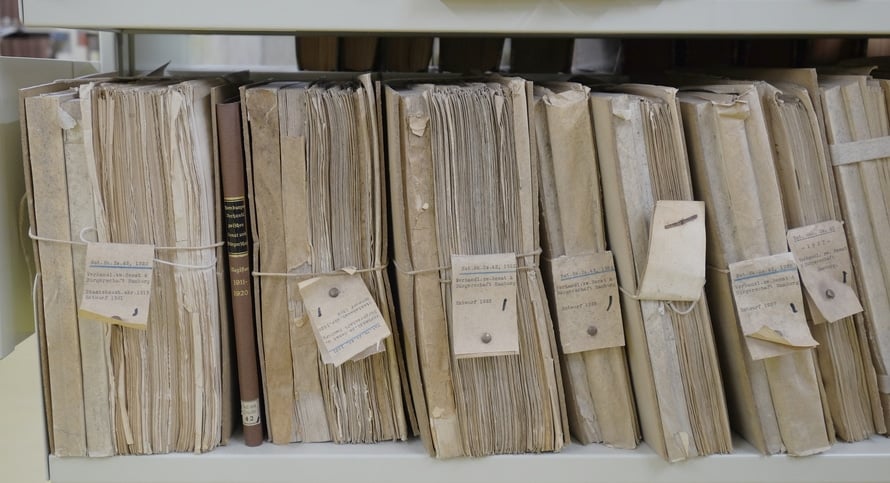Do you need a managed service company? You may be doing reasonably well running your business’s own systems. You know something about computers, and the network isn’t very elaborate.

Still, there are good reasons why a managed service company can better suit your business.
- Your focus should be on running the business. There are lots of things you can do, but it makes sense to devote your effort to the important management tasks and delegate other responsibilities.
- Your systems will run more reliably. A managed service doesn’t just respond to problems; it prevents them. Keeping software up to date will make your systems more reliable. Monitoring the network will detect sporadic problems before they become serious.
- Regular offsite backup will keep your data safe. Loss of data due to hardware failure, user errors, or physical disasters can destroy a business. Reliable, well-managed offsite backup will allow quick recovery.
- Security measures will stop data theft. Keeping computers safe from intrusions and malware is a difficult task. It requires paying attention to a lot of issues, including firewall configuration, account and password management, email filtering, and anti-malware software. Managed service companies keep up on the latest threats and countermeasures so that you won’t suffer data breaches.
- If something goes wrong, you want to fix it quickly. A managed services company will address any problems promptly, minimizing the impact on your business.
- When you need to upgrade your systems and software, you want expert advice. Your managed service provider can tell you what the best current technology is, and how to avoid ineffective or obsolescent products.
For a reasonable cost, a managed IT service company lets you devote your time to running your business and keeps your computer operations efficient, up to date, and safe. Bluwater Technologies provides managed services tailored to your business.
Please contact us for details.